Find Great Keywords Using Google Play Store Autocomplete
 Play Store
Play Store
Trusted By






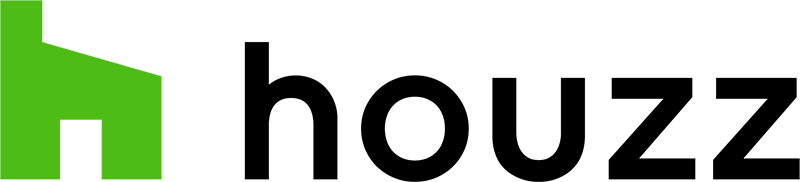




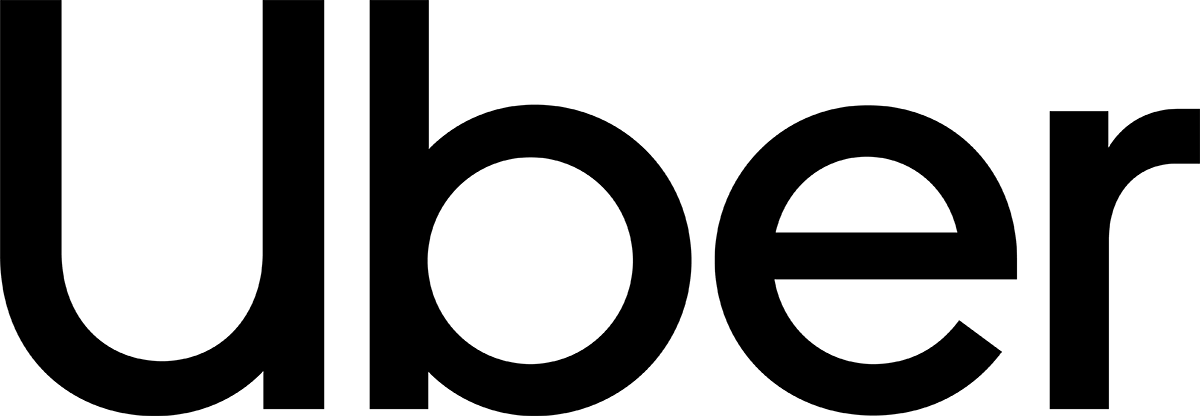
Keyword Tool for Google Play App Store
Google Play App Store is the largest mobile Android application marketplace in the world. It commands the largest share of total applications and active users in the market, with more than 2.1 million apps available and over 2 billion monthly active users.
The Google Play App Store Search is used by most people to discover new apps or find apps that they have already heard about. Searchers express their intent by typing into the App Store search box.
If you want to help users to find your Android app using the App Store search, your app title and description will need to match the search terms that people are using when searching for similar apps. This method will help you to communicate your message clearly and showcase your app to a relevant audience.



Using App Store Optimization (ASO) for Google Play App Store for Android
Presenting your app to the right audience is critical. One of the cheapest and most efficient ways to perform mobile app marketing is through app store search optimization or as it called by industry experts - ASO.
ASO is basically search engine optimization for mobile apps. By performing ASO on your mobile app you are making sure that it will show up for relevant search queries. As a result, you will get more organic impressions and app installs.
The most essential and important part of app store optimization is to perform a detailed app store keyword research. You will need to find the right topics or keywords that describe your app and match what your target audience is already searching for.
Finding the right keywords is a very important task. The right keywords can be a real goldmine and make a big difference for your app as it will bring you free installs, while the wrong keywords could keep your app completely buried along millions of other apps that no one uses or infringe on Google Play Content Policies.
Should You Do App Store Keyword Research Manually or Use an ASO Keyword Tool?
Fortunately, you do not need to guess your keywords. There is an easier way to find what are the most popular keywords related to the category or topic of your app. You can find them through the App Store suggest feature that is also known as the autocomplete function (that works similarly to Google Autocomplete) of the Android App Store search - a feature that was created to help users find content on the App Store faster.
From a user perspective, it is quite similar to what Google or any other search engine does. When you start typing your search term, you will see a list of suggested terms underneath the search box. You can tap on any of those suggestions to quickly perform searches.
We do not know what is the exact logic of the App Store autocomplete algorithm, but without a question, it is the gold mine for app store keyword research and mobile SEO. By using it, you can find keywords and topics that could drive lots of free organic installs for your app. Doing keyword research manually through the App Store autocomplete function can be very tedious and time-consuming.
Instead, you can use Keyword Tool for Google Play App Store - one of the best app store optimization tools on the web. It will help you save a lot of time while helping to generate hundreds of relevant, high-traffic keywords that can make your app easier to find by users on the Google Play Store.


Keyword Tool Helps You to Find Hundreds of Relevant App Store Keywords Using the App Store Autocomplete
Keyword Tool uses the App Store autocomplete to generate keywords based on the search term that you specify. It prepends and appends your keyword with different letters and numbers and by doing that, it produces hundreds of app store keywords that are pulled from the Google Play App Store's search suggest function (that is similar to the Google Suggest function).
Keyword Tool also allows you to specify the App Store country and language that you want to use to generate keywords. This SEO tool for Android mobile apps can be very useful to make your app more discoverable for your target audience, especially when you are focusing on a specific language, market, or region.
How Does Google Play App Store Search Function Work
There are two primary ways that users will search for an app on Google Play Store - through an app's title or description. Some users know exactly what they are looking for, and will type in the precise name of the brand or app to download.
On the other hand, the majority of users do not know or have yet to know what they will download prior to searching on the App Store for Android apps. They will type in keywords that are related to an app's feature or functionality in order to find mobile apps that are similar to what they might be looking for.
Other than displaying apps that are optimized with relevant ASO keywords, Google Play App Store also prioritizes its search results by showing users apps with the best performing metrics - like installs, uninstalls, user retention, and engagement.
Which means that although ASO is crucial for better app discoverability on Google Play Store, creating a good product that gives the best user experience is also just as important.


Tips on How to Optimize Your Android App Listings with App Store Keywords
Using the appropriate app store keywords is crucial to ensure that your app will appear at the top of Google Play Store's search results and Related Apps section. But what is more important is to write clear and precise titles and descriptions.
Google Play App Store allows a maximum of 50 characters in the app's title. Create a title that is brief, clear, and memorable to maximize the app's click-through-rate (CTR). For your app's description (that is located "above the fold"), you can enter up to 80 characters. This is where you can include more ASO keywords, including long tail keywords.
Only use the most relevant app store keywords and avoid inserting search terms that have little or nothing to do with your app, or else you will be penalized by Google Play. You should also avoid keyword stuffing by using ASO keywords excessively in your app's metadata.
Get Discovered Organically on Google Play Store using ASO Keywords
There are millions of searches done every day on the Google Play App Store. Competition among brands and app developers on the world's largest mobile app marketplace grows stiffer every day. At the same time, there are still many opportunities for app creators and marketers to reach their target audience, add revenue, and increase app installs.
The most common way to boost mobile app installs and increase user acquisition is through mobile app advertising with Google Ads. But not many can afford to pay for ads for a long period of time. Instead, a better way is to focus more time and resources toward Google Play App Store optimization (ASO). It is cheap, cost-effective, and can attract organic app installs over a long period of time.
By using Keyword Tool, you will be able to identify many relevant ASO keywords that you can use to include in your app's title and description. With the right type of App Store keywords, Google Play will be able to serve your app to the right type of audience.
When you manage to identify the right type of app store keywords and use them together with Google App Store best practices on app listings, you will have a winning combo to skyrocket your app installs and user acquisition.

Frequently Asked Questions
Start Using Keyword Tool Now
Find Keywords



























