How to Get 20x More Keywords & Skyrocket Your Amazon SEO
You’ve heard about SEO for Google, but do you know there’s such a thing as Amazon SEO?
There’s a big misconception that Amazon is a mere marketplace of goods. Though, in fact, Amazon is also one of the largest search engines on the web. Its algorithm is simpler than Google and Bing, though it functions in a similar way without having as many ranking signals. Just like Google, Amazon indexes information and uses a variety of factors to determine what users see in its search results.

On Amazon, there are two most important ranking factors:
- Performance: On Google, click-through-rate (CTR) is an important search signal that determines whether a page gets a boost in rankings. It’s similar to Amazon, except the search algorithms also look at your product’s conversion rates rather than just its CTR.
- Relevance: When a product appears in Amazon search results, it needs to be relevant to the searcher. In short, your product needs to match the buyer’s intent. If you’re selling kitchen utensils but your products appear under hunting knives, then Amazon will see that as an irrelevant result and will demote your Amazon product further down the search results.
When users search for a product, find your listing, and it converts well, that Amazon listing will be moved higher in search results (even if it was not in the first position in the beginning). This, in turn, leads to more sales and a better CTR, which leads your product to stay in top positions on Amazon search results for a longer time.
So, if you have an Amazon page and want your products to appear more frequently (and ideally on page 1 of Amazon) in front of more potential buyers, you’ll need to optimize it well with relevant keywords. To do that, you should start with keyword research.
How should I research keywords on Amazon?
Amazon has an autocomplete feature similar to Google autocomplete. When you start keying in a word or phrase into Amazon search box, the autocomplete function will show you a list of suggested searches (based on your keyword and searches made by other users):

By doing keyword research using Amazon’s autocomplete feature, you’ll be able to find a list of related keywords to the product that you’re selling. Those keywords can then be inserted in your product title, description, and Amazon keywords box.
But is it enough? Although this method will show you a list of suggested keywords, there’s still a lot of data missing. You wouldn’t know for sure which keywords have the most search volumes, or whether a keyword that you chose has a consistently high search trend or has actually been steadily decreasing over time. On top of that, it’s an extremely tedious and time-consuming way of performing keyword research on Amazon.
Instead, a more efficient way to do keyword research is to use an SEO tool like Keyword Tool for Amazon. All you need to do is input a keyword into the search box and you’ll get tonnes of very useful search data like search volumes, trends, competition level, and its cost-per-click (CPC).
For Amazon SEO, the most important search metric that you should focus on are search volume and trend:
- Search volume – How many searches have been made for that keyword, brand, or product.
- Overall trend – What is the average search trend of people looking for the product on a month-to-month basis (i.e., to understand if a product is seasonal in nature or when might be the best time to promote the product, etc.)
Let’s try to make the same search for “sports shoes” on Keyword Tool and see what the results are:
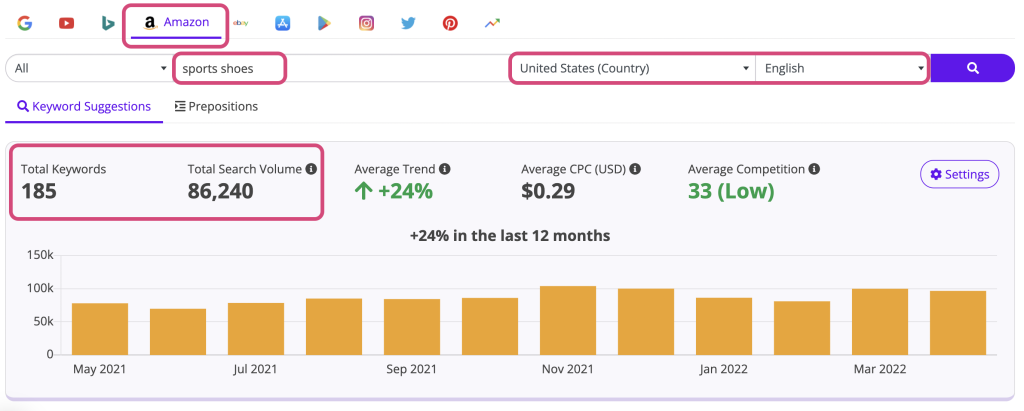
As you can see, instead of 10 keyword suggestions (without search data) that you’ll get through doing manual keyword research on Amazon autocomplete, Keyword Tool gives 185 unique keywords instead! That’s more than 18 times the number of keywords that you’ll get using an SEO tool built for Amazon SEO.
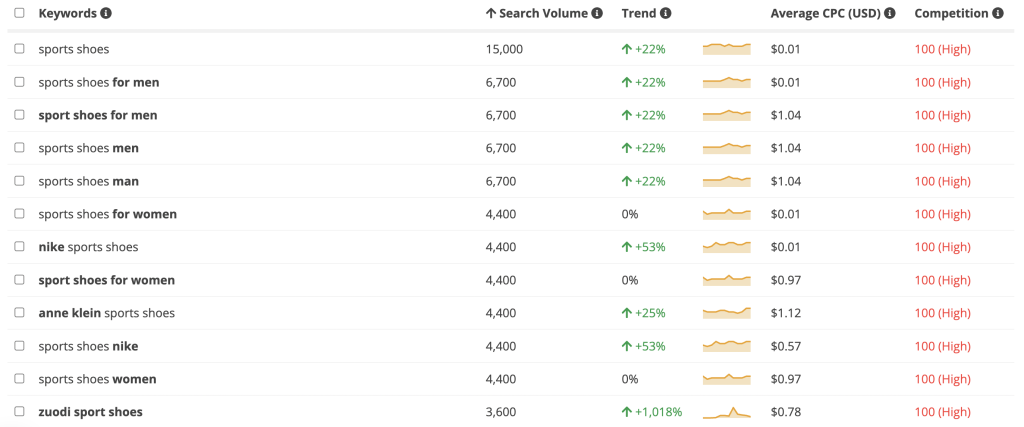
From these results, you’ll have a whole list of keywords to choose from! Not only that, you don’t need to guess which keyword you should target. You’ll have enough search data to accurately determine the best Amazon keywords to use to optimize your product listings and improve its Amazon SEO.
Look at what you’re ranking for on Google
The first priority for your page and products’ Amazon SEO should be – first and foremost – tailored for Amazon searches. But it’ll be smart to also optimize your listings for Google.
According to a study, 46.7% of US consumers make their first product search directly on Amazon while 34.6% start their search for products on Google first. Another study by Salsify has shown that 28% of online shoppers in the US searched on Google before buying the product on Amazon.
From these statistics alone, it’s clear that there is still a big chunk of potential customers who use Google to find products, before deciding to purchase them on Amazon.
Here’s a quick search of “sports shoes” on Google:

Just a brief scroll down page 1 of Google’s SERP shows an Amazon product search result. There are more that can be found on other pages, but the fact that an Amazon search result shows on Google (page 1, no less) is a testament to the importance of optimizing your product listing for both Amazon and Google. Which means you should also invest some of your time into doing keyword research for Google.
Luckily, Keyword Tool is not only built for Amazon but also Google. Just head over to the dashboard and click the “Google” tab:
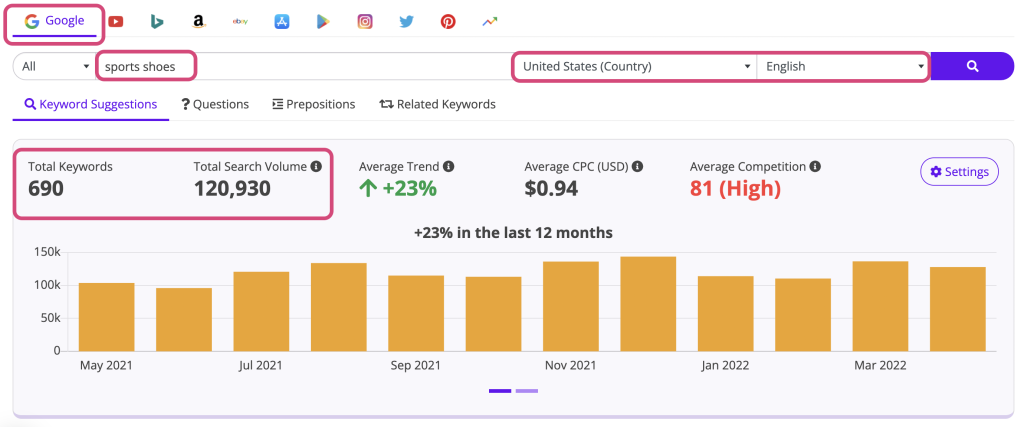
From the results, there are almost 700 related keywords to “sports shoes.” An important tip to follow is to make sure that the location that you choose to find Google keywords through Keyword Tool matches the Amazon market that you’re selling to. If your Amazon store is selling through the US market, then select “United States” in the drop-down location menu (next to the search bar).
This will ensure that the Google keywords (for your Amazon store in the US) that you plan to select will closely match the searches made by users in the US.
Now, with the keyword suggestions from Amazon and Google through Keyword Tool, you’ll have a wealth of data to use to improve Amazon SEO and get potential clicks from Google search results.
Now that you have the Amazon keywords, where should you add them?
To have a well crafted Amazon SEO for your product listing and page, you’ll need to use the right keywords. At the same time, those keywords need to be placed at the appropriate places. You’ll also need to avoid the common mistake of keyword stuffing. Amazon has also listed out a thorough list of Amazon keywords dos and don’ts that you should take note of.
Optimizing your Amazon product listing needs to be done carefully and intelligently. You’ll need to write your product titles and descriptions in such a way that is appealing to human eyes (i.e. your potential customers) and can be easily understood by Amazon’s search algorithms.
Here are the key locations to insert the relevant keywords in your Amazon page, product listing and Seller Account:
1. Product title
The first thing you need to look at is the title. It’s one of the biggest factors in determining whether a casual browser on Amazon will decide to click on your product from Amazon’s search results.
Try to place your main keywords at the beginning of your product title. It might also be a good idea to use a second search term (or related keyword) that has the next highest search volume (after your focus keyword) in the title as well.
2. Product description
This may seem like a small task, but it’s actually crucial for a couple of reasons:
- Your potential customer would be more inclined to push the button to buy your product if he or she is convinced by a compelling product description.
- Bad product descriptions will increase your bounce rate and lowers your product’s click-through-rate (CTR), which will send a negative signal to Amazon’s algorithm and may result in your product being pushed further down Amazon’s search results.
How can you create one that stands out? Well, think about your product. What are the one things your competitors do not have? How will the customer benefit from purchasing your product? Underline this feature and make sure you answer all possible questions about your product.
3. Your Amazon Seller account
Amazon keywords are the references of the hidden keywords permitted in the backend of your Amazon Seller account. It helps Amazon’s algorithms to better understand what your Amazon page is all about. This is what it looks like:

Here’s how you can access and insert keywords in the backend of your Amazon Seller account:
- Click the “Inventory” tab on your Seller Central account.
- Then, click the “Edit” button beside your active products.
- Once you’re in the “Edit Product Info” section, you should be able to see the “Offer” tab.
- Click on “Keywords” to open the “Search Terms” section.
You can now insert your relevant search terms into your Amazon Seller account. However, Amazon changed its policies on August 2018, so you won’t get so far with the backend keywords per product, because you are limited to 250 characters.
Tip: Don’t use commas, semicolons, or any other punctuation to separate your backend keywords. This, like repeated information, is an unnecessary waste of characters. Use only the most relevant, descriptive, and high search volume keywords that are directly related to your Amazon products.
Here is a summary of Amazon SEO rules for the backend keywords on your Seller account:

And lastly, here are some additional Amazon SEO tips
Not many Amazon Sellers can afford setting aside a budget to buy Amazon ads to promote their page and products. For most Sellers, it’s not very scalable. This is why improving your Amazon SEO might be your best bet to grow organically for the long term.
There are many ways to do your Amazon SEO right, and it sure is a lot of hard work. So here are some additional SEO tips for Amazon to help you along the way:
1. Spy on your competitors
If you want to succeed on Amazon, like every other business, you need to know what your competitors are doing and act fast.
Your biggest competitors are doing well for a reason, so be smart and pay attention to what they’re doing right. Use their keywords to add something new to your optimization arsenal. This is another way of creating new keyword ideas, on top of generating them through Keyword Tool for Amazon.
2. Promote your products at the right time
When it comes to the retail industry, understanding buyers’ shopping habits and trends will go a long way. It helps sellers to plan their promotional or advertising activities to coincide with the highest volume of shopping in a given calendar year.
But how does this affect Amazon SEO? Two reasons – it increases sales and reviews (which sends a big positive ranking signal to Amazon’s algorithms) and it gives you an opportunity to optimize your listings using the most relevant keywords for that particular period of time.
For example, if you search for the focus keyword for a product that you’re selling on Keyword Tool for Amazon and it shows that the highest sales happen in December, it’s safe to say a lot of shoppers are buying them as Christmas gifts. Based on that insights, you can then tweak your product titles and descriptions that closely matches the buying habits of that season, for instance, including keywords like “best gifts for Christmas” or so on and so forth.
3. Long tail keywords or short focus keywords?
Long tail keywords are less competitive and have lower search volume, while short tail focus keywords have higher search volumes but they are a lot more competitive.
It might be safe to assume that using a keyword with the most search volume will bring you the most number of clicks. While that may be generally true, it’s not always the case when it comes to product searches with the intent to purchase. Compared to high volume shorter head terms, long tail keywords have been proven to yield a better conversion rate. Which makes an ideal type of keyword for the online retail industry.
You can mix and match them, but always ensure that you have a good number of long tail keywords in your product listings. It may not attract thousands of clicks, but those who find your product through the long tail keyword that it targets for will have a higher likelihood of converting into a customer.
You’ll need to put in a lot of work to optimize your Amazon product listings and page, and Keyword Tool for Amazon will be an invaluable tool to conduct keyword research and dive deeper into important search metrics to improve and skyrocket your Amazon SEO. If you do it right, you’ll receive tonnes of free clicks over a long period of time and see your sales increase organically on a more consistent basis.