5 Ways to Beat YouTube Algorithm and Rank Videos Higher
If you’re looking to get more views on your video on YouTube, then you’ll need to optimize them for YouTube algorithm.
YouTube is possibly the most influential platform when it comes to video-sharing sites. Also, YouTube users are some of the most active people out there. They are constantly watching videos, searching for videos about a variety of things, as well as engaging with other people on the platform.

Video marketing – especially through YouTube – has become one of the most integral parts of digital marketing strategy in the past few years. Videos can help you attract new customers and generate more sales. They can also act as an alternative way of channelling visitors to a page or website (which can be very useful for small business owners, bloggers or Amazon affiliate marketers).
In other words, they have the power to influence people’s purchase decision. In fact, one study shows that nearly half of viewers have bought products as a result of watching a branded video on social media. So, as you can see, videos can have a powerful effect on any brand or business that are looking to gain more users and revenue. And the best place to do this – by a mile – is no other than YouTube.
If your YouTube algorithm optimization is done right, your video could get on top of the search results when people search for relevant keywords. And stay there for the long term. If done wrong, your video might get bumped to the back pages of YouTube search results with much lower visibility.
Here are 5 ways to optimize videos for YouTube algorithm and outrank your competitors:
1. Optimize videos for YouTube algorithm
YouTube, in many ways, is like TV 2.0. With regular TV, you’ll need a remote to change the channels. But with YouTube, you can use your keypad or keyboard to type in almost anything you’d like to watch and YouTube algorithms will show them in the results page.
To put it simply, YouTube is a search engine for videos. It employs a sophisticated ranking algorithm for YouTube to display content to viewers. In order to gain a base of followers and have your videos ranked higher in YouTube search, you need to upload fresh content – among many other YouTube algorithm ranking factors. Not only will this keep your channel active and your viewers interested, but YouTube will also take your newest content into consideration when ranking videos as well.
High user engagement is an important ranking factor that YouTube will take into account. YouTube relies on video owners to tell the algorithm what the video is about, which is usually done through inserting relevant keywords and YouTube tags in the videos. This means that the first 48 to 72 hours is crucial to the success of your video and its ranking (once it has been uploaded to the platform).
2. Creating effective metadata
Metadata includes information related to a video, such as a title, description, tags, and annotations. This can help your video become more visible and be discovered by the algorithm. It’s very important that you make an effort to optimize metadata to get your video to stand out.
Aside from optimizing videos, you can also insert channel keywords into your YouTube channel. Make sure to use a few of the same core YouTube tags across your channels and videos, so that way YouTube can better understand your type and category of content and channel. It also makes it easier for YouTube algorithm to show your videos under the Recommended section of other videos.
3. Research your competitors on YouTube
Before you even create your video, it can be helpful to research what kinds of videos your competitors are doing first. This is so that you can have a good idea about what your competitors are doing, including:
- The kind of videos they are creating.
- The level of their engagement.
- The number of views they have.
- The metadata they are using.
Once you know all of these things, you will be able to produce better content. After you have your video ready to upload, you then need to think about optimizing your video. This includes keywords, tags, title, description, and custom thumbnail.
4. Doing YouTube keyword research
The traditional way of doing keyword research on YouTube is by browsing videos, looking at their titles and descriptions, and manually recording the variations of keywords you get through YouTube autocomplete (that functions similarly to Google autocomplete).
Rather than manually researching keywords on YouTube, it’s a much better idea to use an SEO tool to help you identify the best keywords. It’s actually a lot faster and more accurate.
One of the best tools in the space is Keyword Tool for YouTube. This tool can generate hundreds of keywords, tags and hashtags for YouTube for every search. All you need to do is key in a term or topic into the input field, press enter, and you’ll get a whole set of search data (that you can’t get through manual keyword research!):
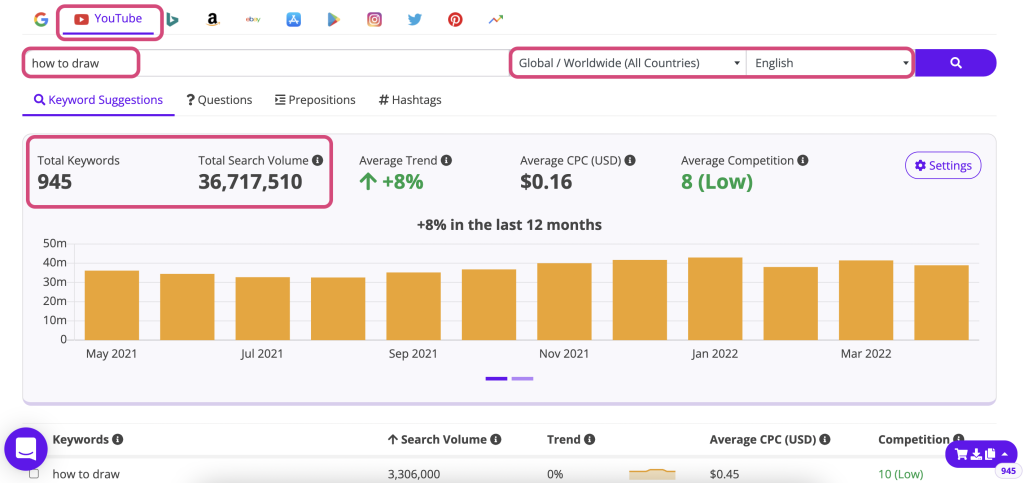
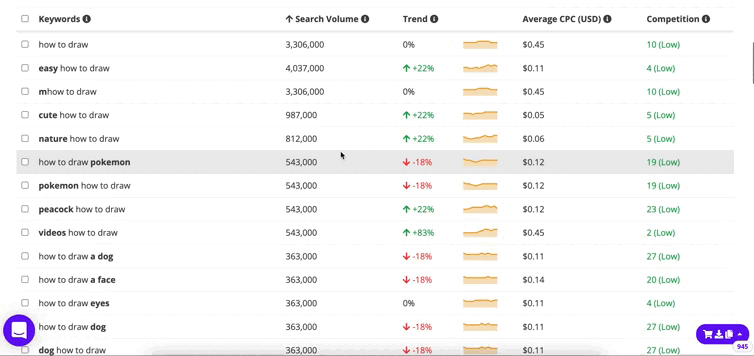
5. Use long tail keywords as YouTube tags
The number of tags you can include is limited – so you may want to look for multiple-word tags or long tail keywords that are relevant to your video’s broader topic. Keep in mind that you should never use trademarks or copyrighted material in your metadata if you do not have explicit permission from the owner.
To give you an idea of how to use long tail keywords as YouTube tags, here’s an example of tags for a video about “how to ask a boy out on a date”:
Multiple-word YouTube tags
– How to ask a boy out on a date
– What to say when you ask a boy out on a date
– How to ask a boy you like out on a date
– Asking out a boy you like
Single-word YouTube tags:
– How
– What
– Ask
– Boy
– You
– Like
– Date
Broad-term YouTube tags:
– Dating
– Dates
– Flirting
– Meet boys
– Meeting boys
– Talk to boys
Optimizing your YouTube videos and channel has become even more important today. There are more and more content on YouTube today, which means there’s a tonne more competition in the space. The only way to stand out is to make sure you create quality content and use the right tools to optimize your videos for YouTube algorithm.
If you’re looking for an SEO tool for YouTube, try out Keyword Tool for YouTube – a free YouTube keyword research tool that can help you generate hundreds of keywords, tags and hashtags for each search. Make the most of our this tool and you’ll start to see more clicks, subscribers and YouTube views!