Amazon Merch: The Complete Beginner’s Guide to Merch by Amazon
Amazon Merch, also known as Merch by Amazon, is a print on demand service by Amazon.
Through Amazon Merch, sellers can register an account, upload designs, and Amazon will handle everything else. Merch creators will not need to worry about product storage, fulfilment, shipping, and customer service. There are no upfront costs and Merch creators get paid on a per t-shirt basis. How cool is that?
With Merch by Amazon, you won’t need to order, design, and produce t-shirts in bulk, ship them to an Amazon fulfillment center, and hope that they’ll sell (before your storage fees pile on).
It’s not a surprise then that the service has seen tonnes of people joining to cash in on a potential passive income opportunity with Amazon. If you’re one of them, then read on to find out how to get started.
What is Merch by Amazon
In some ways, Merch by Amazon is similar to Amazon FBA. The main difference is that Merch creators only need to upload their designs, choose colours, and set a price. Literally everything else will be managed by Amazon.
Unlike Amazon Merch, Amazon FBA sellers will need to purchase products from a warehouse, liaise with the supplier, ship the items to an Amazon fulfilment center, run promotional and marketing campaigns, and closely manage inventories.
Amazon Merch is much more hands-off than that, and Merch creators have no limit to the number of t-shirts they’d like to sell. But there’s also a caveat – the amount of Amazon t-shirt designs you can upload and sell depends on which Tier you’re on. For all new accounts, you’ll start with Tier 10 and can only sell up to 10 t-shirts a month.
Breakdown of the Tier system:
| Tier Group | Max No of T-Shirts |
|---|---|
| Tier 10 | 10 |
| Tier 25 | 25 |
| Tier 100 | 100 |
| Tier 500 | 500 |
| Pro | (By invitation only) |
If you want to get on to the upper tiers, you’ll need to sell more Amazon t-shirts than your tier number. For example, you need to sell more than 10 t-shirts to get into Tier 25. Looking to scale up to Tier 100? Then you’ll need to sell more than 25 t-shirts in a given month.
How to get started with Amazon Merch
When Amazon first introduced this seller program, it received an overwhelming response. Amazon sellers and online retail entrepreneurs alike flooded the platform to sign up with Amazon Merch.
Though shortly after that, Amazon closed the open registration system and have since implemented an invite-only application process. That way Amazon is able to filter out lower quality designers while reducing the saturation of Merch creators. That effectively ensures that selling Amazon merchandise can be both competitive yet profitable for everyone.
Aside from the waiting period to get into the program, getting started with Amazon Merch is actually pretty easy. Here’s how to do it:
- Go to the official Merch by Amazon page
- Click “Request invitation”
- Fill out the form
And that’s it! The difficult part will be waiting for your request to be granted. Some say it can take up to 3 months, while others received approval much earlier. In many ways, the waiting period is a blessing in disguise. You can use that time to learn, research, and experiment as much as possible before going all-in as an Amazon t-shirt seller.
Once you’ve applied to join Merch by Amazon, it’s time to plan your journey towards becoming a legit and profitable Merch creator. Here are the steps you should take:
- Request to join Merch by Amazon (done)
- Research on t-shirt design
- Identify a niche
- Do product research
- Find a designer (or design yourself)
- Perform keyword research to optimize your Amazon product listing
- Upload your products to your Merch dashboard
- Monitor your analytics for the next 30 days
Next, we’ll help you get started on figuring out what type of product design you should go for, how to create your Amazon t-shirt designs, and the best ways to optimize your Amazon products.
What type of Amazon t-shirt design should you sell?
Believe it or not, a lot of Merch creators have no experience in graphic design. But that doesn’t stop them from being successful Amazon t-shirt entrepreneurs.
Let’s say you’ve applied for a Merch by Amazon account and aim to get approved in 3 months time. You now have a quarter of a year to get familiar with designing t-shirts. Alternatively, you can source for pretty decent yet affordable graphic designers on freelance marketplaces like Upwork or Fiverr. Depending on the quality, you can expect to pay anywhere between $5 to $300 per design.
Though it’s best if you can work on your designs yourself. Not only will it become an added skill, but you’ll also save a lot more in the long run and have more flexibility to work on new designs or improve old ones. You can use Adobe Photoshop, Adobe Illustrator, or GIMP. All of which uses filetypes that are accepted by Amazon.
When it comes to Amazon t-shirt designs, you can break them down to 3 main types of design:
- Evergreen – If you want to make money on Amazon for the long term, you need to carry more evergreen designs. Evergreen t-shirts are those that may not sell a lot per design but will see a more steady flow of sales month to month.
- Holidays – The online retail sector is seasonal and always fluctuates. Holiday seasons often see the largest spike in sales, like Halloween, Thanksgiving, Christmas, Chinese New Year, and so on. During festivities is when a lot of people turn into shopping mode, buying gifts for themselves, friends, family, and colleagues.
- Trends – Unlike the holiday season, trends that become viral are usually short-lived. They suddenly become popular, then just as quickly the trend fizzles away. Think Nyan Cat, Gangnam style, salt bae, Pepe the Frog, Donald Trump, and so many more. Though despite its lack of seasonality, trends often pull in the largest amount of sales in the shortest amount of time. Keep your eyes peeled for any
For your Amazon t-shirt designs, make sure that they comply with these requirements:
- 300 dpi – High resolution in PNG formatted file. Ideally, one that has a transparent background.
- 15 x 18 inches – The design should fit within the printable area of the product (15 x 18 inches), but Amazon recommends a design that fits comfortably within that area rather than taking up all of it.
Luckily for you, Amazon has preset templates that you can download for free for your t-shirt designs. Click here to download the templates.
Finding creative inspiration for cool t-shirts
Now, here comes what is possibly the most difficult part about being a Merch creator – coming up with cool ideas for your t-shirt design.
If finding inspiration and ideas to design your first Amazon t-shirt is hard enough, imagine having to do it repeatedly month in and month out. But luckily, just like any other skill, finding ideas and designing t-shirts can be learned over time.
There are also plenty of ways to source for new and creative ideas for your Amazon t-shirts. It all depends on how smart you are at identifying t-shirt ideas from any sources.
Here are some sources to help get your creative juices flowing:
- Mugs
- Jokes or puns
- Memes
- Viral content websites
- Pop culture websites
- Celebrity news websites
- And tonnes more
It might be a good idea to look at other marketplaces and online stores that sell t-shirts. One of the more famous ones is Threadless, though a lot of their designs have been copied and improvised already. Never copy any designs too closely. Instead, use it as a base of inspiration.
Look at different types of designs, visuals, and artwork and see if you can take bits and pieces from different sources to create your own unique, novel t-shirt design.
Go mass or niche down to find your Amazon t-shirts buyers?
Before you start randomly sourcing for t-shirt ideas, you should first identify a niche.
A niche is a topic or type of interest that appeals to a small demographic. For example, cats make for a mass topic, while Persian cats is a niche area.
You might assume that by going mass and trying to cast a wider net to capture larger groups of people may bring you more sales, but that may not always be the case.
Firstly, a mass or mainstream type of interest is much more saturated and highly competitive. Which is why targeting a niche segment is a better approach, especially for first-time sellers and small-time entrepreneurs.
Start by niching down and make your designs more specialized. That way you’ll be able to narrow your focus on a smaller segment of people that potentially has a higher conversion rate in a less crowded, less competitive space.
What happens after your Merch by Amazon account gets approved
Once you’re approved, Amazon will ask for some basic information, and then you can get officially started as a Merch creator. The Merch dashboard is where you can upload designs, promote your Amazon t-shirt and analyze sales.
Assuming you’ve spent the 3-month waiting period working hard at researching niches and creating designs, the next step will be to upload your designs to your Merch dashboard.
Select a design to upload. Then, you’ll see this:
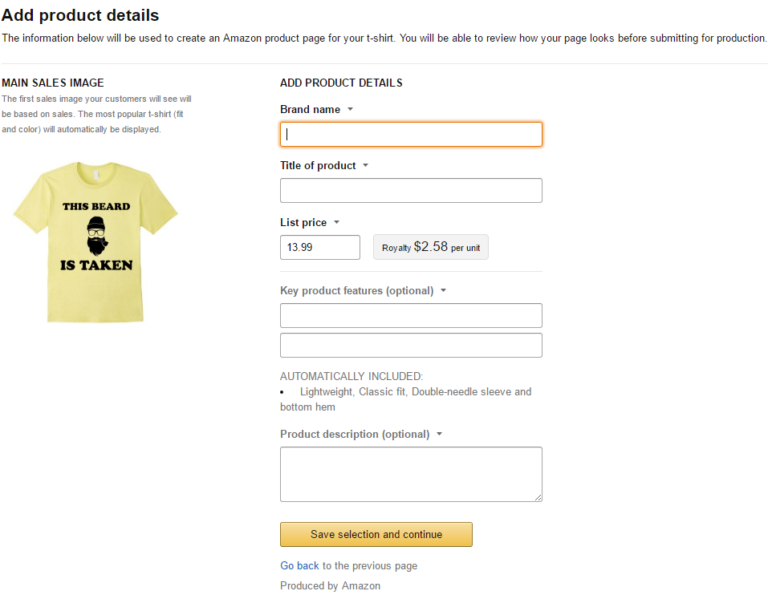
Your next most important task starts here. And that is product optimization.
The title of your product, the product features, and product description will determine whether or not searches will be able to easily find your product. To ensure that you’ll appear high in Amazon search rankings, you’ll need to do some keyword research and identify high-value keywords to use for your particular product.
Keyword Tool for Amazon can do exactly that for you. The free version will show you a whole list of keywords, where you’ll see up to 5 keywords and its accompanying data, like search volume, trend, cost-per-click (CPC), and competition level.
While the paid version of Keyword Tool Pro will give you full access to a huge database of keyword data that will be invaluable for your Merch store’s Amazon SEO.
How to optimize your products on Merch by Amazon
For a lot of Merch creators, especially first time sellers, marketing t-shirts using Amazon ads might be a bit too costly. Instead, optimizing product listings for Amazon SEO is a definite no-brainer method.
It costs next to nothing and can help make your t-shirts more discoverable on Amazon, one of the largest search engines on the web.
Before you begin writing your t-shirt titles and product descriptions, you first need to begin with keyword research. To find relevant keywords for your beards t-shirt, go to Keyword Tool for Amazon and key in the topic “marvel shirt” in the search box:
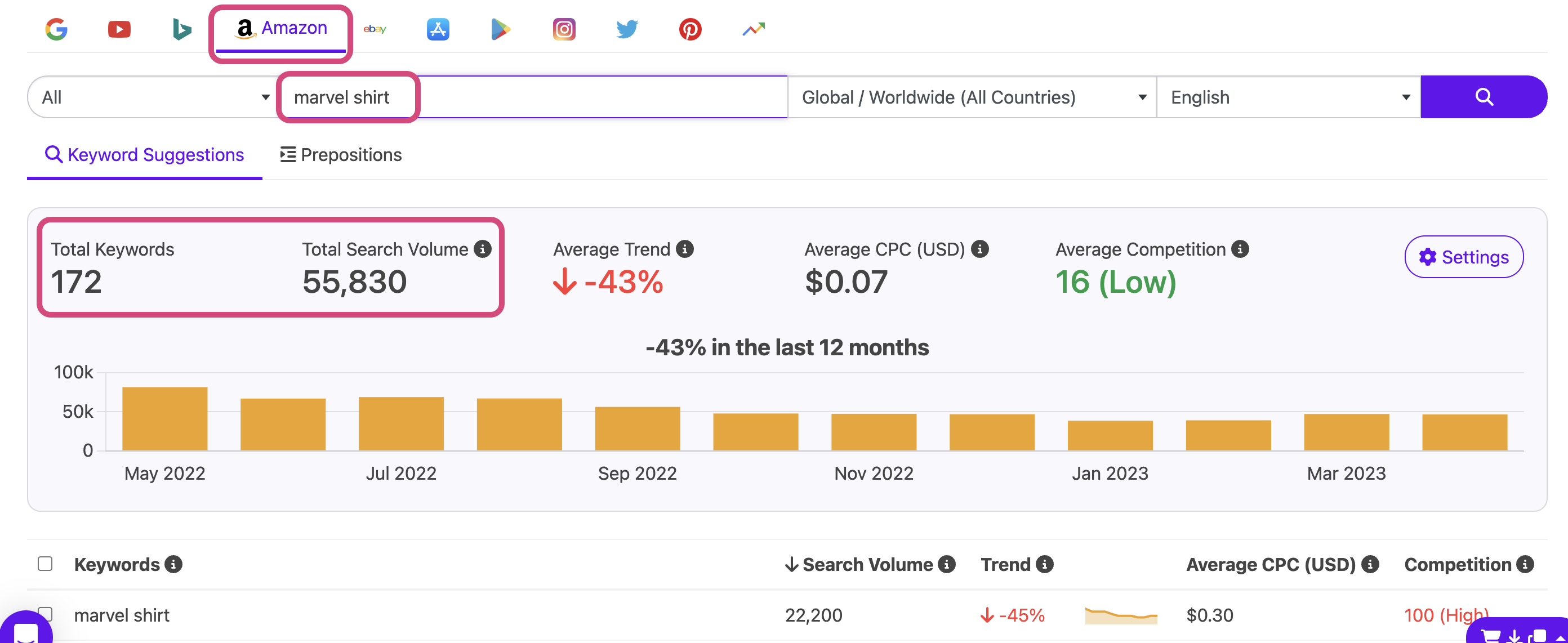
You’ll see that there are 172 unique keywords with an average monthly search volume of 55,830. Also, notice how the monthly searches seem to be more regular rather than seasonal? That’s a good indication that this may be an evergreen product that can sell well over the course of the year.
Scroll down to view the detailed results:
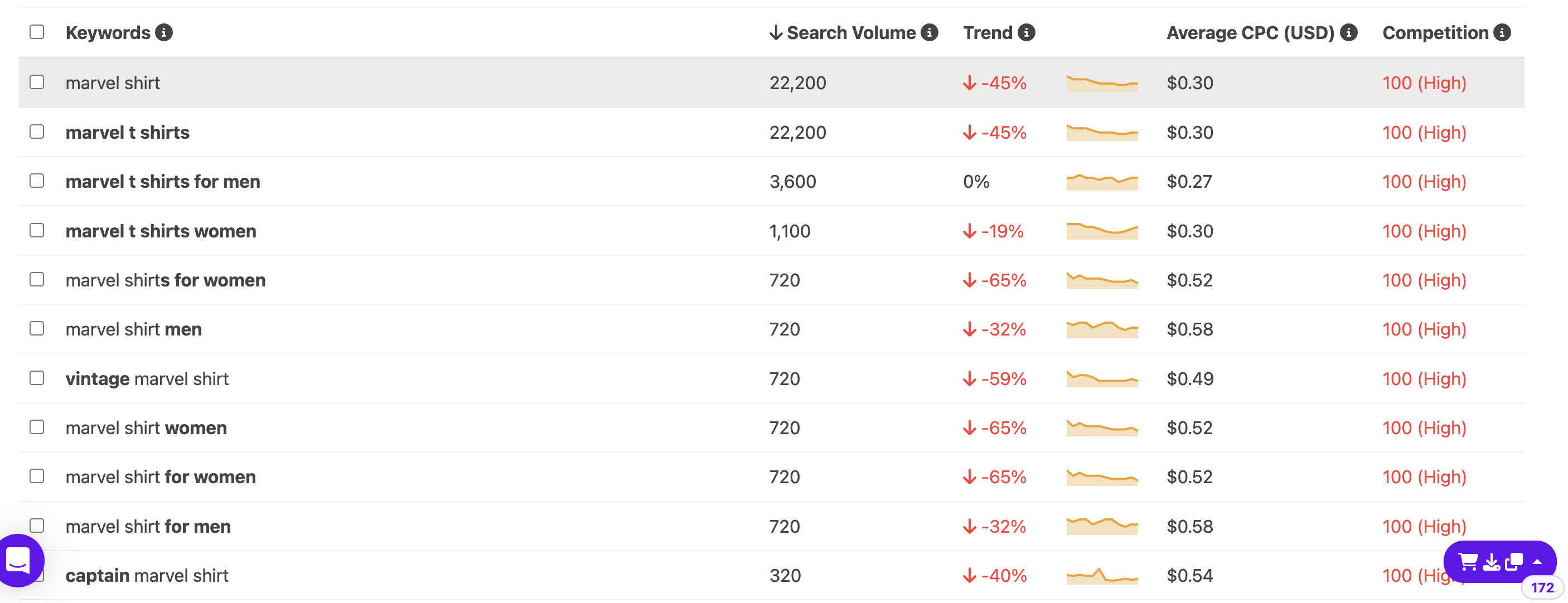
From the results, it shows that the keyword that you’ve chosen has a healthy mix of high-volume focus keywords and long tail keywords. While your main keyword will be “marvel shirt§1,” the type of keywords that you’ll want to target should be long-tailed as it will result in a higher conversion rate.
You’ll need to avoid keyword stuffing at all costs. Instead, make sure that you use both your focus keyword and long tail keywords moderately and placed in the right spaces.
To optimize your product listing, you need to insert relevant keywords into:
- Title – Use the design’s quote (e.g., Fear the Beard), the niche (beard t-shirt), your target audience (men), and then add a few related keywords to it (e.g., funny, hilarious, etc). You can also add holidays or events (e.g. Father’s Day, Fourth of July, etc).
- Key Product Features – Who is the product for? What are their interests? How will it benefit them? Where will they wear it? Use bullet points to string the answers together. Sure, it’s only a t-shirt, but there are many ways to tell a short story about why they need to get it and how it will benefit them.
- Description – The description box is optional for Amazon Merch. It may be a ranking factor but since the product is just a t-shirt, there’s not much more you can elaborate or describe (that you haven’t under Key Product Features). If you’d like to, you can either use bullet points or just write a short paragraph.
Once you’ve identified the right keywords and inserted into your product description page, it’s time to upload them and monitor your analytics on your Merch dashboard.
If your t-shirts are selling well, then you’ve done a good job optimizing it. If the products aren’t moving, even after a few weeks, it’s time to re-optimize or swap it with an alternative design.
A lot of your initial effort as a Merch creator will involve a lot of trial and error. Don’t give up and keep trying. If you focus on optimizing your Amazon SEO, it should give you enough time to work at your Amazon Merch business at a low cost before you start becoming profitable.
When you first begin, you’re limited to 25 designs. Once you sell 25 shirts, you’ll be automatically upgraded to Tier 100. It will allow you to upload up to 100 designs. That’s four times more than the first tier!
The more designs you have, the more opportunity there is to make money on Amazon Merch.