Amazon KDP: Complete Guide to Amazon Kindle Direct Publishing
Amazon KDP is one of the most popular – if not the biggest – self-publishing platform on the web.
There are many other services out there that help both amateur and professional authors to publish their own books. They often come at little to no cost, but few are as attractive as Amazon. And even fewer that are as profitable for authors.
Think about it: from an online retail company that started by selling books, Amazon has also grown in double-digit percentages every year for the past 10 years. Millions of people visit Amazon every month to shop, with a large chunk of that traffic being avid readers who frequently buy paperback books and Kindle ebooks.
The options for consumers to find and buy books on Amazon is endless. And so are the opportunities for sellers to turn a profit by selling and marketing their books.
Can you really make money by selling books on Amazon? Steve makes $40,000 a month!
Steve Scott, or better known as S.J Scott on Amazon Kindle Store, is an incredible success story. He started off with $15,000 in debt, got into affiliate marketing in 2005, worked really hard, started publishing books on Amazon KDP around 2012, and his Kindle earnings have skyrocketed since then.
By 2014, Steve was making between $12,000 to $14,000 a month. His most profitable month saw his revenue shoot up to $60,000. Today, his monthly income from Amazon KDP ranges between $30,000 to $50,000.
Of course, it goes without saying that Steve is an exception to the rule. Save for famous authors like J.K Rowling or George R.R Martin, most authors rarely break into the best selling ranks of Amazon Books or Kindle Store.
Which is why success stories like Steve are so inspiring. It goes to show that anyone who has the right idea, markets the book well, and works hard, has the potential to do very well for themselves. Even if you work at your Amazon KDP business and earn a fraction of what Steve earns, it’s still a very good income. And a pretty good start for potentially more successes to come.
If this has piqued your interest, read on to learn how easy it is to publish your own book and monetize on Amazon KDP, including tips on how to make your books searchable and discoverable on Amazon’s Kindle Store (by spending the least amount of money).
What is Amazon KDP (and how does it work)
Amazon KDP, or also known as Kindle Direct Publishing, is a service that enables anyone to self-publish ebooks and paperback books on Amazon for free.
Literally anyone can publish their own paperback book or Kindle ebook on Amazon KDP with a few clicks in as little as 5 minutes. Once the files for the book are uploaded to the platform (and provided it doesn’t contravene any of Amazon’s publishing policies), it will take anywhere between 24 to 48 hours for the book to be live on Kindle Store.
Authors have the flexibility to choose to have their books sold on individual markets or worldwide and receive up to 70% royalties from every book sold.
Amazon Books vs Kindle Direct Publishing: Which one is a better option?
Amazon KDP has two main options for authors to choose – paperback or ebook. Paperbacks will be listed and sold on Amazon Books, while ebooks will be sold on Kindle Store (that caters specifically for Kindle devices and applications).
There’s no right or wrong between the two choices, it all depends on your preference. Either one wouldn’t cost you a dime to produce, except for ghostwriting fees, book cover design, marketing costs, and other related expenditure.
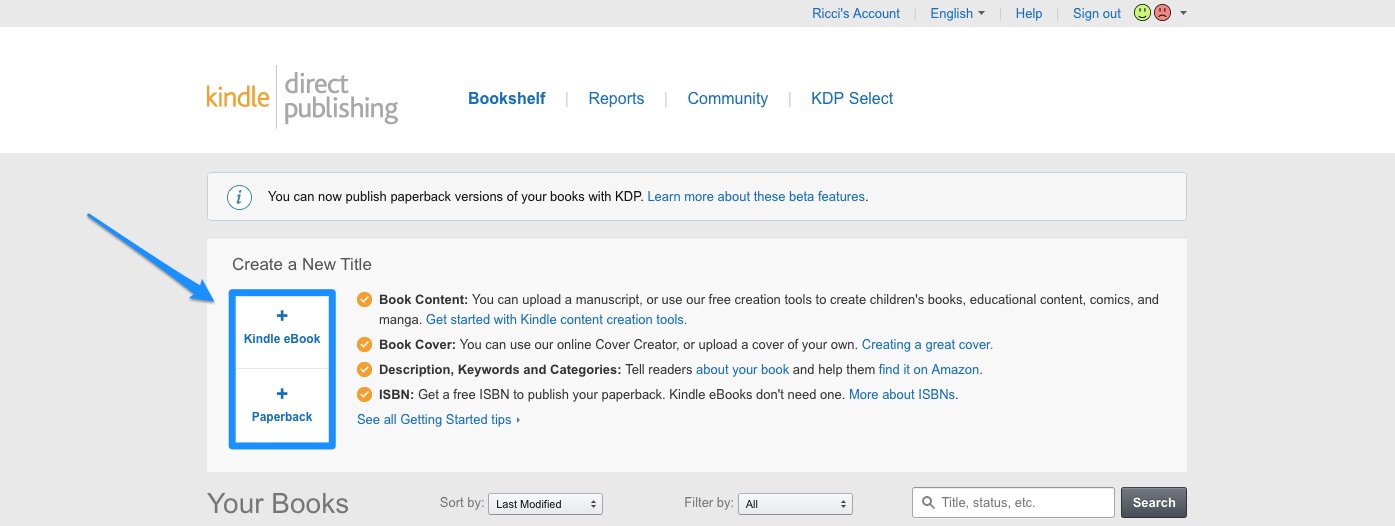
Many authors choose to write one book and distribute them as both paperbacks and Kindle ebooks. That way the book will be produced in different mediums and exposed to two different markets – readers who prefer physically printed books and readers who own Kindles and prefer the convenience and mobility of ebooks.
There are also differences in terms of royalties that you’ll receive. Paperbacks are entitled to 60% royalties while Kindle ebook authors receive either 35% or 70% royalties (depending on the author’s choice of the ebook’s sale price). Since paperbacks are produced by the print-on-demand service, Amazon will subtract the printing cost from each book sale. Another downside to paperbacks is that they are only available in the U.S., Europe and Japan markets.
Note: For this article, we will be focusing on Kindle ebooks and how to optimize your ebook listings.
Why choose Amazon Kindle Direct Publishing
There are many advantages to choosing Amazon KDP over other self-publishing ebook platforms. The most obvious among all is Amazon’s brand recognition and consumer trust, something that the company have invested in and nurtured for more than a decade.
The trust that consumers have towards Amazon is not just due to the quality and variety of products that the marketplace giant provides, but also the easy and comfortable online shopping experience of the platform.
Amazon is a well-oiled machine that has been fine-tuned for conversions. To give you an idea of how well the platform successfully converts casual browsers to actual purchases, Amazon boasts a conversion rate of 9.7% while the industry standard is around 1.3%. That goes to show how far ahead is Amazon compared to its other eCommerce competitors.
More visitors, better conversions, higher sales
Another good reason to choose Amazon KDP to publish your ebook? The massive amount of readers that flood the platform every single day. Millions of people visit Amazon every month, with a healthy portion of them being loyal, repeat customers of the marketplace. From 2007 till 2017, Amazon has sold nearly 90 million Kindle devices, while in 2016 there were more than 1 million ebook paid downloads every day.
Other than the high conversion rates and large numbers of visitors, there are also many more benefits of publishing your ebook on Amazon KDP:
- Control the copyright and intellectual property of your ebook.
- Set your own prices, no matter how high or low.
- Edit and make changes to your ebook at any time.
- Get your ebook published and be available on the market as quickly as within 24 hours.
- Earn as much as 70% royalty from each ebook sale.
- Make your ebook available globally or select countries like the US, Canada, UK, Germany, France, Italy, Spain, Australia, Japan, India, Brazil, Mexico, and more.
There is also an option to enrol in KDP Select and earn more money through Kindle Unlimited and the Kindle Owners’ Lending Library.
How to publish an ebook on Amazon KDP
One of the most attractive things about Amazon KDP is how easy and quickly can anyone publish an ebook on the platform. It allows authors to focus on the most important part of publishing – writing – which begins way before the ebook goes on the market. The bulk of the time (before getting the ebook published) will be spent on ideation, research, writing, editing, and designing.
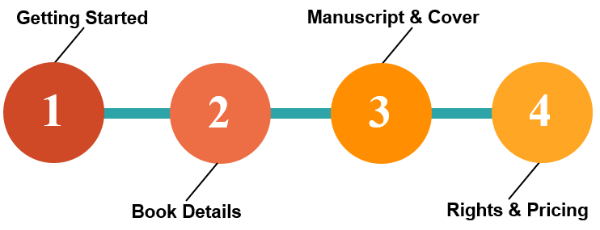
Now, let’s go back to the point of this section – to show you the steps and process to publish your completed ebook on Amazon KDP:
- Prepare your completed ebook text and cover design.
- Go through the Kindle Direct Publishing Terms and Conditions and make sure you don’t contravene any content and quality guidelines.
- Go to your Amazon KDP account, then go to your KDP Bookshelf.
- Click “Create a New Title” section, then click “Kindle eBook”.
- Follow the instructions and enter the necessary information for your eBook, including title, description, keywords, categories.
- Then, upload your ebook manuscript and cover. Click “Preview” to make sure everything is in order.
- Next, select the territories where you hold distribution rights.
- Choose a royalty plan based on your chosen ebook price.
- Finally, click “Publish Your Kindle eBook”.
And you’re done! Your ebook will be reviewed by Amazon and usually takes anywhere between 24 to 48 hours for the ebook to go live on the Kindle Store.
How to promote a Kindle ebook
So, you’ve just published your ebook on the Kindle Store. How will readers find your book? Well, you’ll need to market it, of course.
Competition is stiff on the Amazon Kindle Store. There are millions of ebooks being sold every day, and more authors are joining the Amazon KDP program every month. Although there are many opportunities for authors to earn a good income by selling Kindle ebooks, it’s definitely not easy to get noticed by readers.
There are many ways to market a Kindle ebook. Here are a few of the most commonly used and impactful Kindle ebook marketing methods:
1. Do ebook giveaways and get reviews
There are many signals that Amazon takes into account for product rankings. One of the biggest factor is the reviews. The more positive reviews you have, the higher your ebook will rank on Kindle Store.
Once your book is live on Amazon KDP, start an ebook giveaway promo in exchange for a review. Try to avoid mass emailing or posting on social media groups. Instead, take time to personally message potential giveaway customers. A personal touch may go a long way to convincing them to write your ebook’s first batch of reviews.
You’ll most likely see that the majority of them won’t fulfil their promise to review your book. Which is why having a personal touch to follow up with them to get your first batch of reviews.
Reviews are not just great for rankings, but it’s a good signal of social trust when other potential customers are browsing ebooks and stumble upon yours. If you have a choice between buying a product with good reviews and another product with no reviews, wouldn’t you choose the former? Exactly.
2. Use Amazon Advertising banner ads
Amazon Advertising is available for all products on Amazon, including ebooks and paperback books. When done the right way, Amazon banner ads can be an incredibly effective way to put your ebook out there and attract potential readers.
Amazon ad campaigns have two types – Sponsored Products and Product Display Ads. They’re both very different. For Kindle ebooks, you’d want to go with Sponsored Products, as these are keyword targeted ads (as opposed to the latter which are product or interest targeted ads).
If you’re new to Amazon ads, don’t worry. Let’s keep it simple and focus on the most important features and steps to creating an Amazon ad for your ebook.
How to create an Amazon ad for a Kindle ebook:
- Go to your Amazon KDP dashboard, and click “Promote and Advertise” next to the KDP title you’d like to promote.
- Select “Sponsored Products”, and key in your campaign details, budget, and duration.
- Scroll down to Select targeting type and click “Manual Targeting”.
- Next, you have the option to either use the keywords suggested by Amazon or add your own. Choose the latter.
- Set the cost-per-click (CPC) bid for your chosen keywords.
- Then, you’ll reach to the Customise your ad section. This is the text that will be displayed in your Amazon ad alongside your Kindle ebook cover. You can write up to a maximum of 150 characters only, so do it wisely.
- Finally, once you’re done, click “Launch Campaign”. If your Amazon ad is approved, you’ll receive an official email confirming that your ad has been allowed to run.
For an ad to be successful, it needs an attractive visual and a compelling ad copy. This is another reason why your ebook cover design needs to look great and able to draw the attention of readers. Once it has attracted the eyes of the reader, the ad copy will often determine whether or not the reader will convert into a buyer.
Ad copy is not easy to write, especially with such a limited number of characters to fit in a small space. But don’t fret, we’ve prepared for you a few tips to help you create quality ad copy.
How to write copy for an Amazon KDP ad
- Summarize what the ebook is about.
- Highlight what the reader will benefit from it.
- Don’t be overly promotional in your ad copy.
- Avoid using too many capital letters and foul language.
- Keep your copy clean.
These ad copy tips can be used for any type of ebook promo ads, whether it’s for fiction or non-fiction. Try writing a few versions of the same ad. Then, sleep on it or review it again later. Or, share it with a trusted friend or relative and get their honest feedback. You’ll find that fresher eyes can often be a better judge to your ad copy.
3. Optimize your ebook metadata and Kindle keywords
At the end of the day, Amazon is a search engine hosted in a marketplace that is full of an enormous variety of products. Because of that, you’ll find that most of the best-selling products on Amazon are those that people are already looking for. Which means that the majority of sales actually come from organic searches.
This is why optimizing your ebook’s metadata and keywords are so important. For each Kindle ebook, you’ll be able to enter up to 7 keywords. These keywords will be used for Amazon to rank your ebook based on relevance and user search behaviour.
To make sure that your ebook will appear to the right type of searches, you’ll need to find and identify keywords that are most relevant to your ebook. Those keywords should then be inserted in the ebook’s metadata, such as the title, subtitle, and description.
To find your Kindle keywords, you’ll need the help of Keyword Tool for Amazon.
How to use Keyword Tool to find Kindle keywords
Although technically possible, it’s still fairly difficult and tedious to do keyword research manually using Amazon autocomplete. Instead, a better option will be to use Keyword Tool for Amazon.
Keyword Tool is an incredibly powerful yet easy-to-use SEO tool that is built specifically to help you perform keyword research quickly. The tool helps to generate thousands of high-volume focus keywords and high-converting long tail keywords for numerous platforms, including Amazon.
Let’s say you’ve just written a non-fiction book titled “The Complete Guide to a Fuss-Free Diet.” The book was written for beginners and those who lead busy lives. The focus keyword from your book will be “diet.” Now, go to Keyword Tool for Amazon:
- Click on the dropdown menu next to the input box and select “Kindle Store.”
- Then, go to the Amazon market and language selection dropdown menu and select “United States/English”
- Next, key in “diet” as the primary keyword into the input box and press enter.
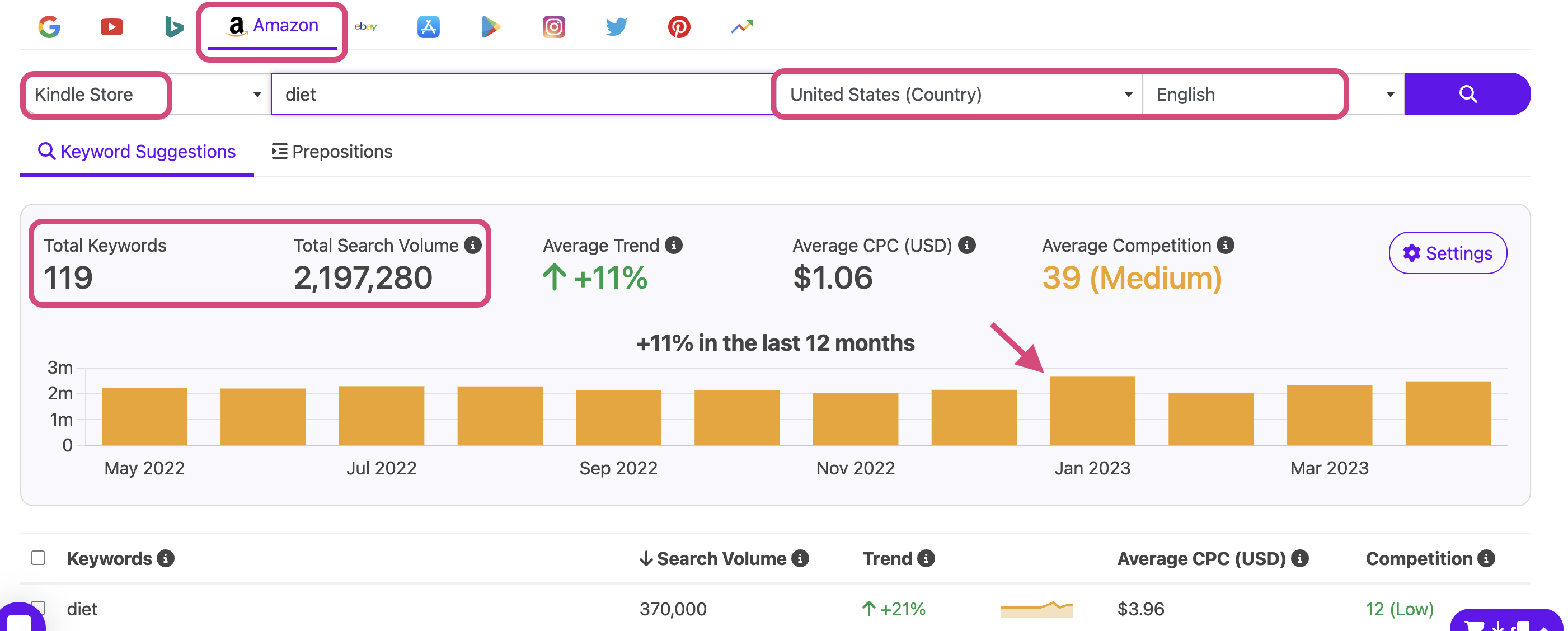
As you can see from the summary results, the paid version of Keyword Tool gives a wealth of data. The focus keyword “diet” yielded in 119 unique keywords with a total search volume (for the past 12 months) of almost 2.2 million. It also shows the average keyword trend, cost-per-click (CPC), and competition level.
It’s also interesting to note that for the keyword “diet” in the Kindle Store, there is a visible search spike in January. These trend graphs can be a very valuable indicator as to when might be the best time for you to push your Amazon ads to promote your book.
You can run promotions, giveaways, or contests during these periods when searches for your targeted keywords see a visible spike.
Now, let’s scroll down to see the list of generated Kindle keywords:
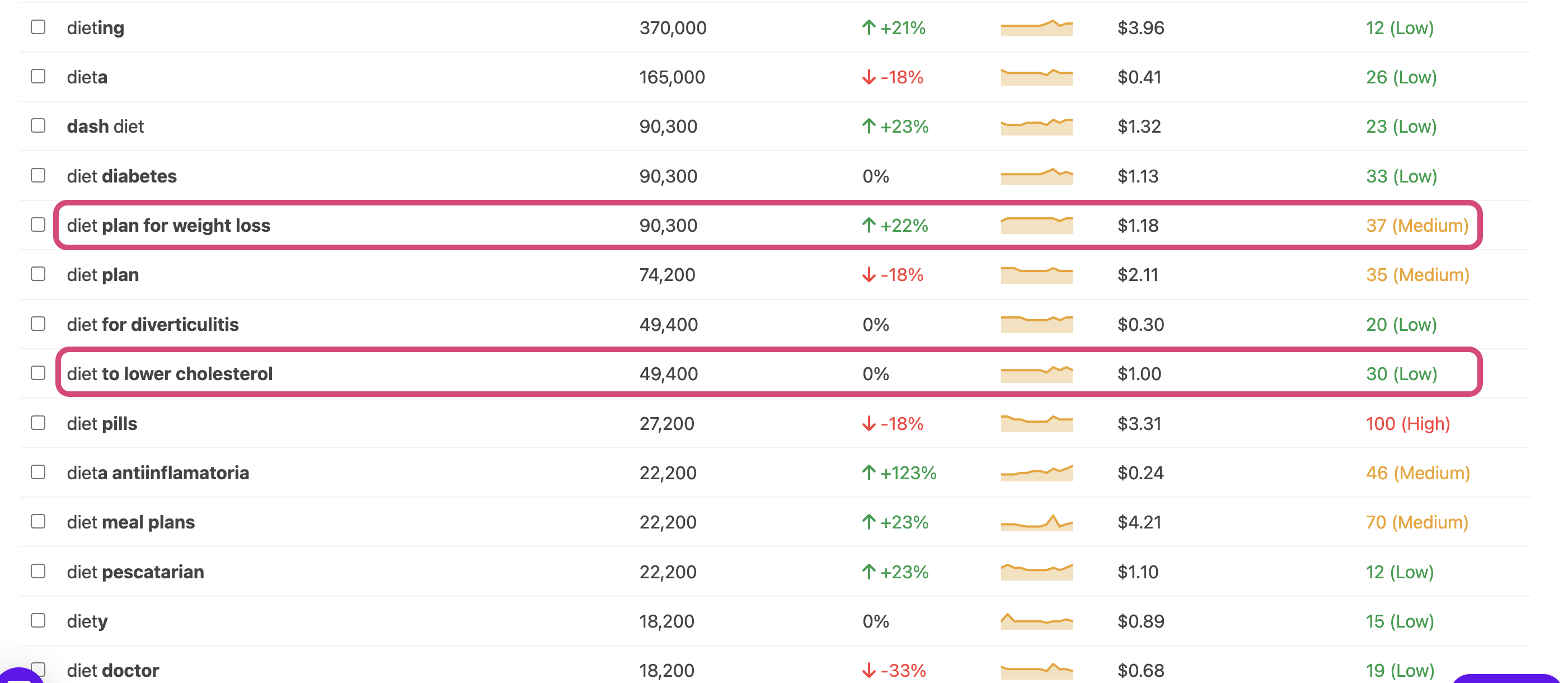
There are many considerations to pay attention to when doing keyword research for your ebook’s topic to identify the ideal keywords to target and rank for. One of them is keyword competition.
From the list of keywords provided by Keyword Tool for Amazon, it’s pretty obvious that “diet” is very popular. Keyword Tool data tells us that a lot of people are interested in the topic, and the keyword competition level ranges from low to medium.
These facts make them excellent keywords to target as high search volume and low competition is the sweet spot.
You might also find better keywords and search terms to use in your Kindle ebook metadata, especially for the title. Since you can easily edit your uploaded ebook on Kindle and republish it, you can change and optimize your ebook title and description at any time.
Optimizing your Kindle ebook metadata to make it more search friendly will prove to be the most cost-efficient way to promote your ebook. It’s especially useful for those who are on a tight budget and can’t afford to run a lot of Amazon ads.
Remember, your product (the Kindle ebook) sits in one of the largest search engines (Amazon.com) on the web. When your ebook is easier to find and appears in more relevant searches, the more likely you will see a rise in sales and readership for your Kindle ebook.
Make the most out of Keyword Tool for Amazon and watch as your ebook sales on Amazon KDP climb over time!