🔴 Pinterest Keywords: Find The RIGHT ✅ Keywords To Start Ranking📈
Pinterest can be a source of excellent website traffic if used properly. In fact, for many bloggers, it’s one of their primary traffic sources that also brings in a ton of leads and sales! However, in order to reach this level of success, you first need to master the use of keywords on Pinterest.
In this article, we’ll be talking about HOW to choose the best Pinterest keywords that make your pins rank, as well as WHERE to use these keywords for maximum exposure. Let’s start!
Why Pinterest keywords are important
Keywords are the reason why people stumble across your content on Pinterest or any other platform for that matter. But it’s essential to use the right keywords at the right places to get the most out of them.
You can think of keywords on Pinterest as the first step to success on the platform. And we already know success on Pinterest already translates to high website traffic and leads! Think of it like a 24/7 marketing channel, even when you’re sleeping.
Pinterest and other social media platforms
Unlike other social media platforms, Pinterest is pretty different. While you allow other social media platforms to show what you want to see, Pinterest has a different approach. It works as a search engine where you can discover new content, just like Google. Except it is more visual as compared to the crisp and clean format on Google.
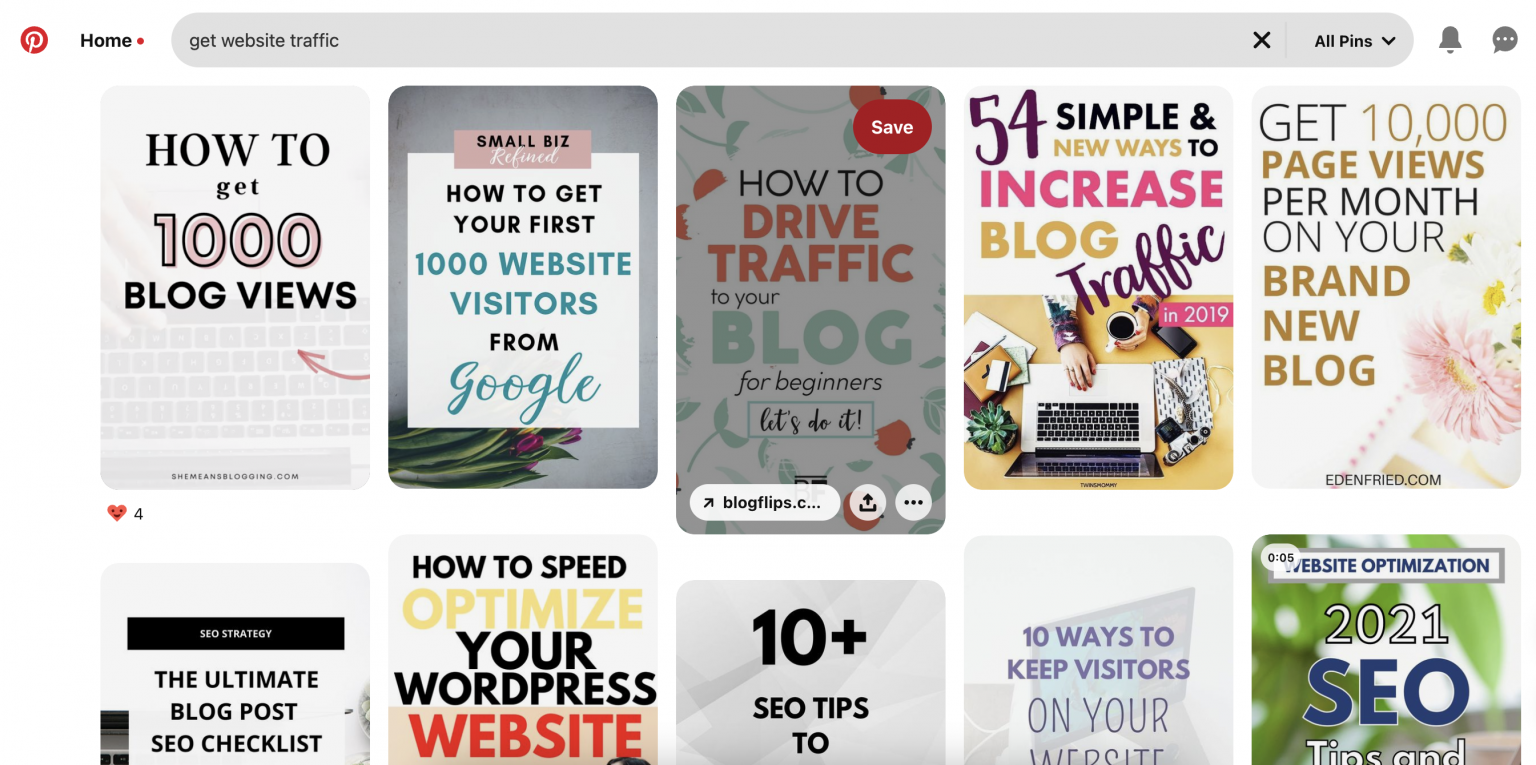
This is why using the right keywords on Pinterest is more crucial when compared to other social media platforms.
Your keywords help Pinterest understand what your pins are all about. Then Pinterest matches these keywords with the users who might be interested in your content.
How to find the best keywords on Pinterest!
There are many places on Pinterest itself that can be used as a keyword research tool for Pinterest. Let’s discuss those below!
1. Pinterest autocomplete
It’s as simple as searching for something on Google. The first thing any pinner does on Pinterest is to type a word in the search bar. Pinterest predicts the most probable searches to help the pinners instantly autocomplete their search depending on that word.
A key takeaway here for you is to hold before pressing ‘enter’. The reason behind this is to note all the relevant suggestions through autocomplete. These suggestions can be used as long-tail keywords later on.
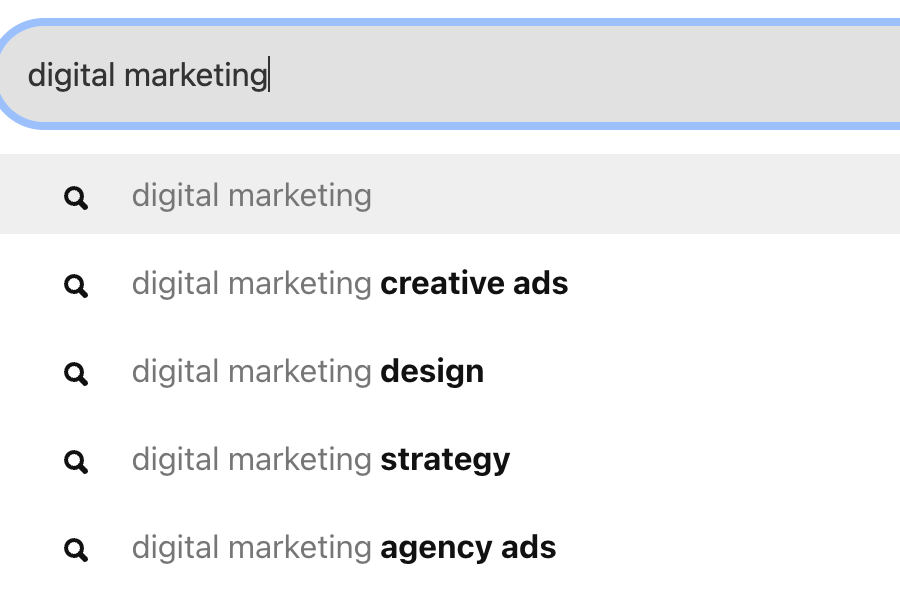
Lastly, it is not a good practice to use every other keyword you find just because it’s popular. Using keywords appearing in popular searches does not mean that all of them are relevant to the content you are publishing in your article.
If you do this, then your content may also be ranked in irrelevant search terms. This is not always good as the targeted web page might have a higher bounce rate, which may negatively impact Google rankings.
3. Pinterest suggested topics
It can also be called Pinterest guided search. After you search something in the Pinterest search bar, you’ll notice the search results will also contain ‘suggestions’, which will be highlighted in different colors. Each of those tiles has a long keyword. Those tiles are called Pinterest-guided search suggestions.
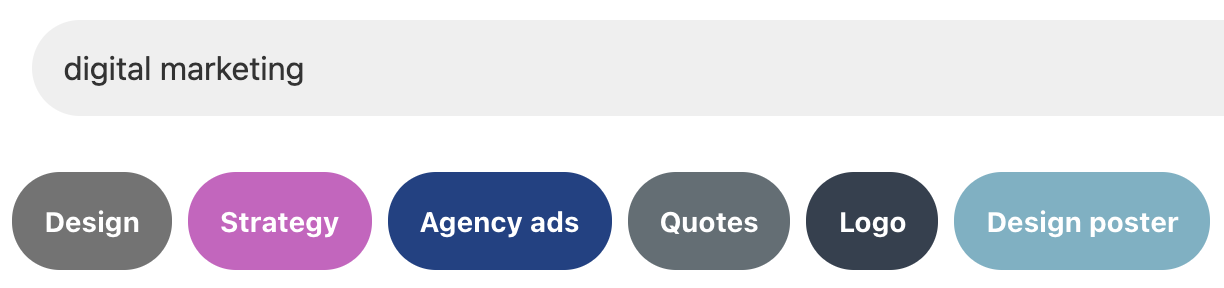
Since Pinterest is directly suggesting them to you, it must mean that they are trendy, or people searching for the keyword are also interested in the suggested terms. This also gives you a good idea about the searcher’s intent.
You can also think of it as a guide of what to include in your content.
3. Identify keywords in high-ranking pins
Let’s suppose you want to rank for the Pinterest keyword, ‘affordable travel destinations. When you search for this term, Pinterest will immediately show you the highest-ranking and performing pins. These pins are at the top for a reason.
Click on the pins and read their descriptions carefully. You’ll be able to identify all the keywords the creator is using to rank that pin. When you do this with a couple more pins, you’ll start to see a pattern and some common keywords that keep repeating.
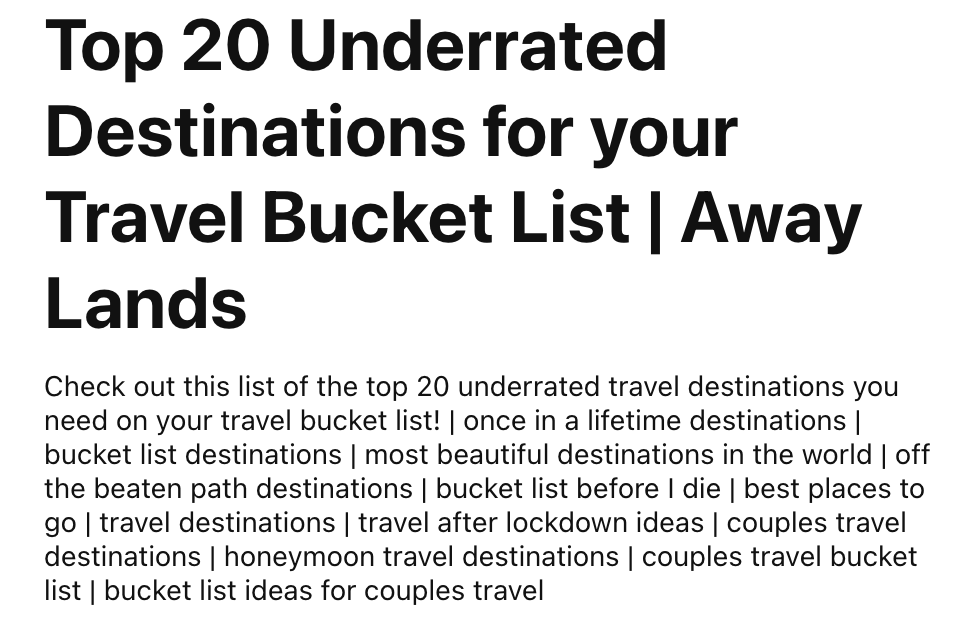
Now keep in mind, these common keywords are the ones that are in the majority of the top-ranking pins. Make a note of them and add them to your Pinterest keywords list. These are excellent keywords to target as you already know they are performing super well!
Where to use keywords on Pinterest
1. Profile name and description
Your profile name and description of your pins are the first things your audience sees. Hence your main keywords should be used to attract your target audience.

These are also the places that hold more weight when it comes to relevance, so you need to use precisely the right keywords that are both popular and highly relevant to your field.
2. Pin descriptions
In pin descriptions, all you need is to have a good command of writing an excellent copy. A well-written and compelling copy can attract the audience to click on your pin to learn more about it.
This is where you can get creative with persuasive writing. For example, mention any unique element or information that your article contains that would entice the user to click on it and be directed to your website.
Such descriptions make the audience more interested in your content. At this moment, make sure to use as many keywords relevant to the product as you can. However, make sure your description doesn’t sound too technical, dry, or robotic because of keyword stuffing. Keywords should be integrated as naturally as possible.
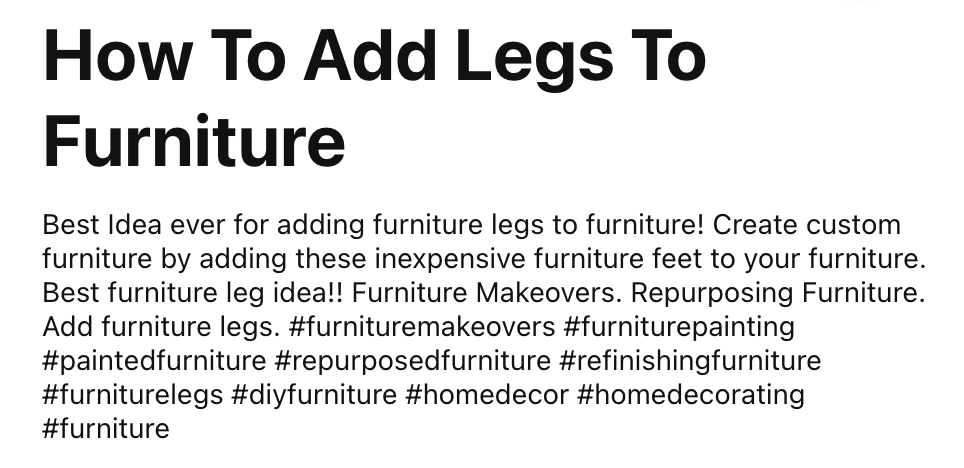
Important keywords that didn’t make it to the description could then be used in hashtags after the description. Here you can be generous with keywords and add 3-7 target keywords in the form of hashtags as they won’t hinder the readability.
3. Board titles
Board titles should always contain the main keywords as this is also a place that has high importance when it comes to targeting keywords. Ideally, it would be best to have a different board for all the subcategories in your niche.
Refer to your Pinterest keywords list that you created while you were discovering popular keywords to target. Then try to dedicate a new board to any popular keyword and could be used as a standalone topic for aboard.
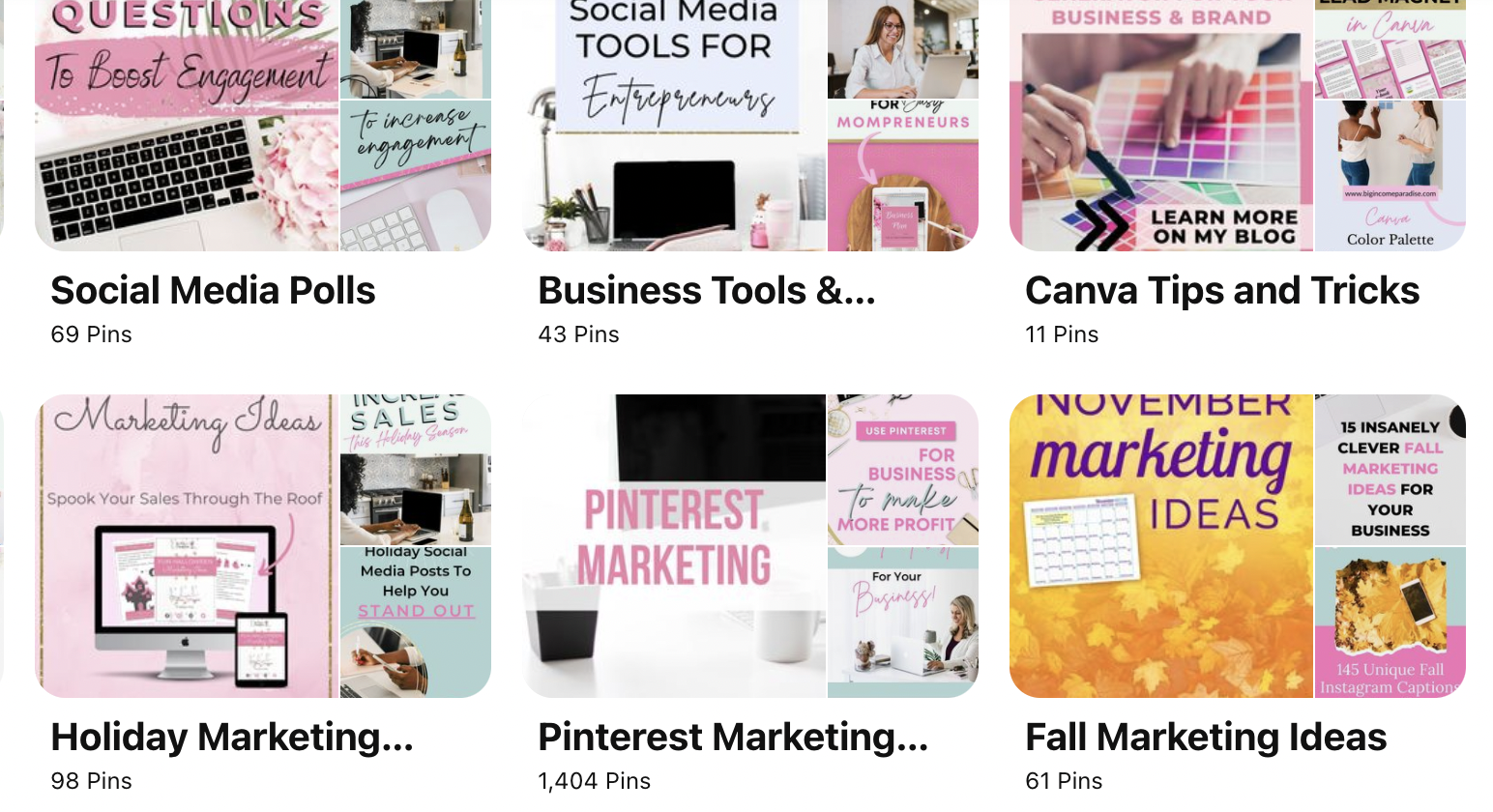
4. Board descriptions
The board description gives you another chance to target keywords here, so it helps with search results. A recommended practice is to use 2 to 3 sentences containing 3 to 4 hashtags.

5. Image/Video files
Don’t save your attractive pins with a random string of numbers, for example, ‘finalimage1.png’ (it’s okay, we’ve all been there). Instead, try using your main word as the file name, for example, ‘TopPlacesToSeeInItaly.png’.
If you think this doesn’t matter, well, think again. Pinterest reads everything about your pin when you upload it. It can even read the text that you’ve used in your pin design. So when it reads popular terms in the file name and image text, it automatically increases your relevancy and might even give you a boost in the search results!
Ready to create the PERFECT Pinterest keyword list?
This keyword Pinterest SEO guide, if followed correctly, can do wonders for you. This guide will not only assist you in ranking your pins better, but it will also help you in finding more Pinterest SEO keywords. Make sure to document them all in your Pinterest keywords list so you can also track how well each keyword is doing!
Frequently Asked Questions
- Pin title and description.
- Board title and description.
- Profile name and bio.
- Image/ Video file name.
- Design text on pin.
- Designing an attractive pin that catches the reader’s attention so they can click on it. The more the clicks the higher the ranking.
- Creating and publishing boards that contain keywords relevant to your product.
- Using keyword hashtags in pin and board descriptions.
- Pinning to the correct boards.
- Sharing your pins on other boards.
- Pinning regularly.