ChatGPT For Google SEO: What NOT To Do ❌
ChatGPT is all the rage right now. And rightfully so, since it basically acts as a secretary and an idea generator. While some applications of ChatGPT are amazing, other areas like ChatGPT for Google SEO aren’t that promising.
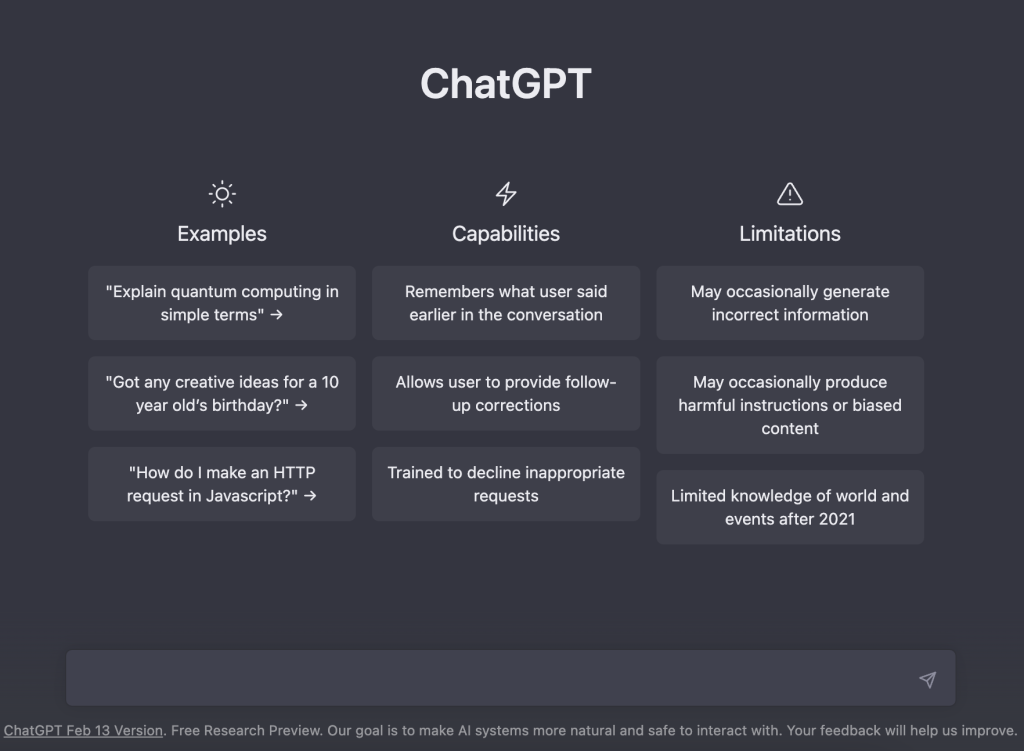
This is alarming since many people, even professionals, are using ChatGPT for marketing purposes. One of the most popular ChatGPT prompts is asking it to generate keyword ideas.
Later in the article, we see why this is not the best thing to do. And then show you an even more effective and better way to do keyword research.
But first, let’s start with the basics and slowly build our foundation.
What is ChatGPT?
ChatGPT is an AI chatbot developed by OpenAI. The GPT, which stands for Generative Pre-Trained Transformer, is a language model that is trained to deliver human-like responses to any type of query you ask.
It took the internet by storm and became the next big sensation because of its multiple applications. From gift ideas and vacation itineraries to recipes and codes, you can ask ChatGPT anything, and it will tell you.
All you have to do is ask nicely.
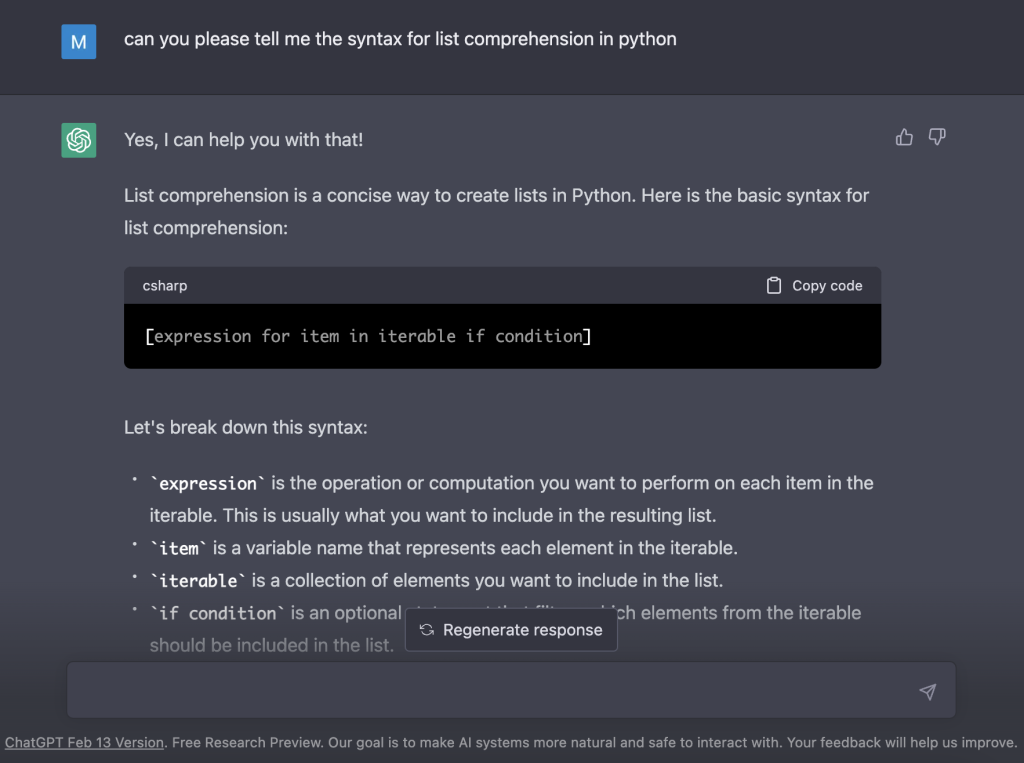
The responses don’t feel like an AI model is speaking to you, but then again, that’s the whole point of it.
Due to its wide spectrum of applications, people have been getting very creative with their queries. The industry that has been impacted the most by ChatGPT is the marketing industry.
People are using it for writing blogs, creating SEO strategies, keyword research, content planning, and so much more.
How To Use ChatGPT?
Fortunately, ChatGPT is free for anyone to use. However, you will often find yourself staring at the very creative messages that the platform displays when it’s reached maximum capacity.
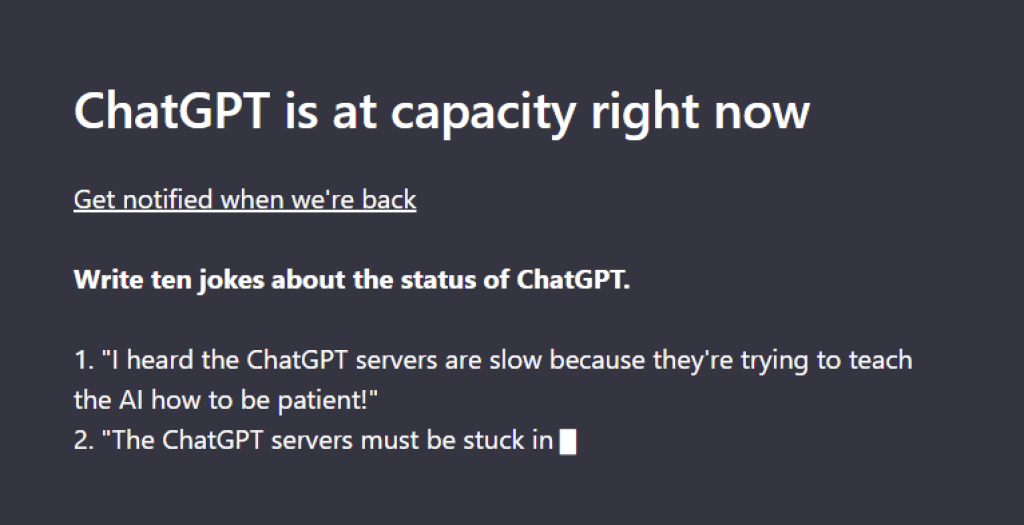
However, the messages cleverly tackle the capacity problem and keep you entertained. They are usually in the form of limericks, skits, poems, etc. So instead of getting frustrated at not being able to use the platform, you can’t help but be entertained.
And every time you refresh, there’s a new message waiting for you. A very clever way of keeping the users on the platform, indeed.
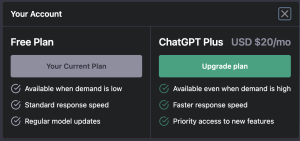
To bypass this trouble and be able to use ChatGPT anytime you want, OpenAI has come up with a subscription-based plan. So for $20/month (tax not included), you can subscribe to ChatGPT Plus and get faster responses, early access to new features, etc.
Once you do get the chance to use it, using ChatGPT is simple and straightforward. You’ll be required to sign in to use the platform, and you’re given multiple options to do this. After you get in, you can type your query, also known as a prompt, in the search box and ask it anything.
Don’t worry about losing the AI-generated responses. You can find them all on the left side of the screen so you can go back to them whenever you like. If you’re not happy with a response, you can always click ‘regenerate,’ and ChatGPT will give you a new one.
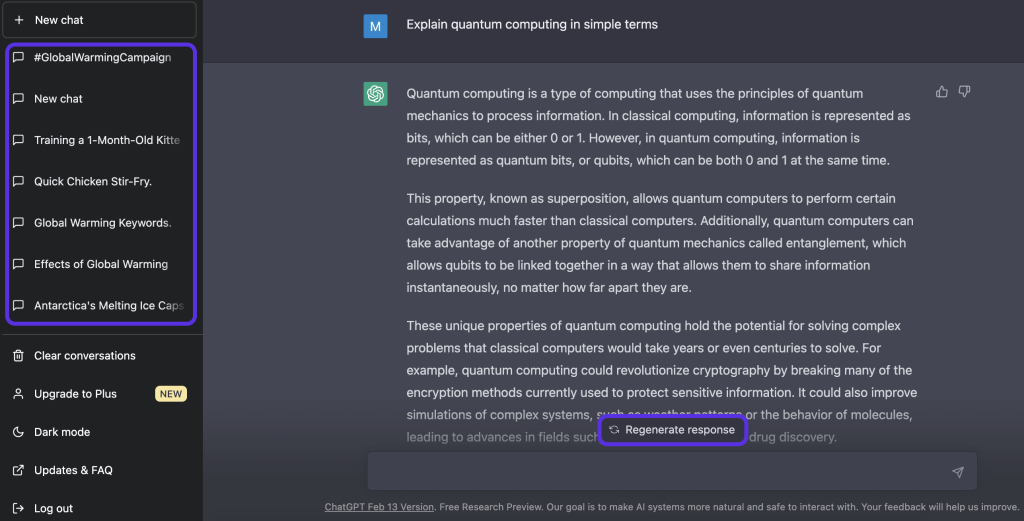
You need to get specific with your prompts to get the answers you desire, which brings us to our next topic.
How To Chat With ChatGPT?
Although controversial, people are using ChatGPT for writing blogs, essays, etc. Since the AI chatbot does an excellent job at this, this has become a popular usage. Staying on the theme of AI written texts, here’s how you would chat with ChatGPT.
Let’s suppose you need to write a blog on global warming.
You could ask ChatGPT like this:
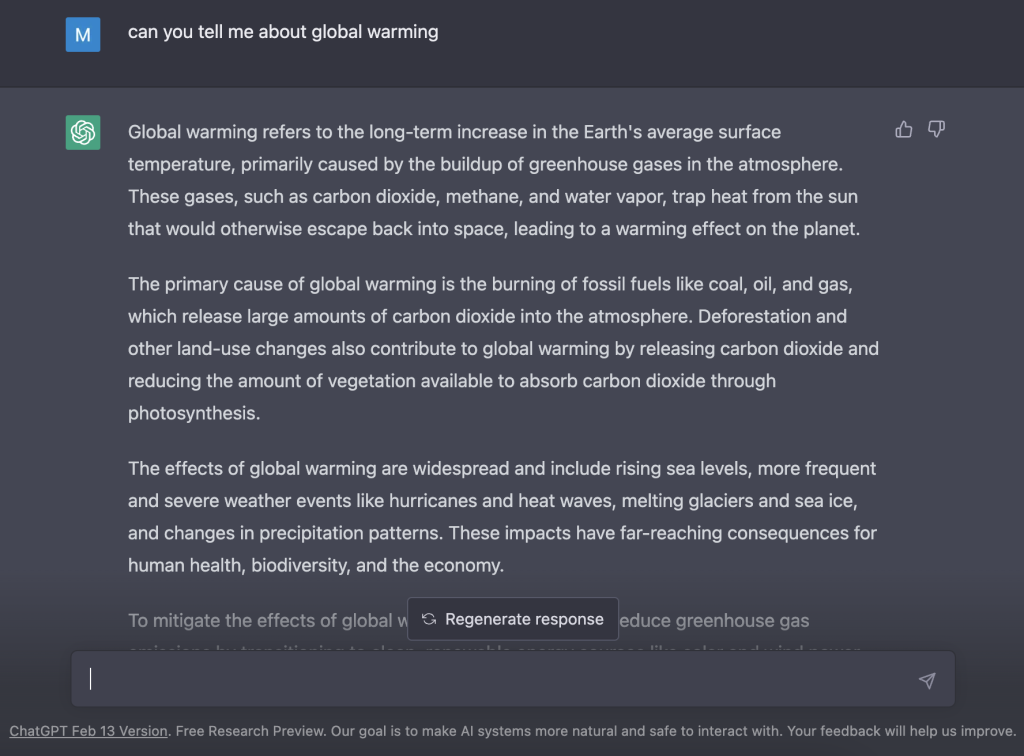
And you could ask ChatGPT like this too:
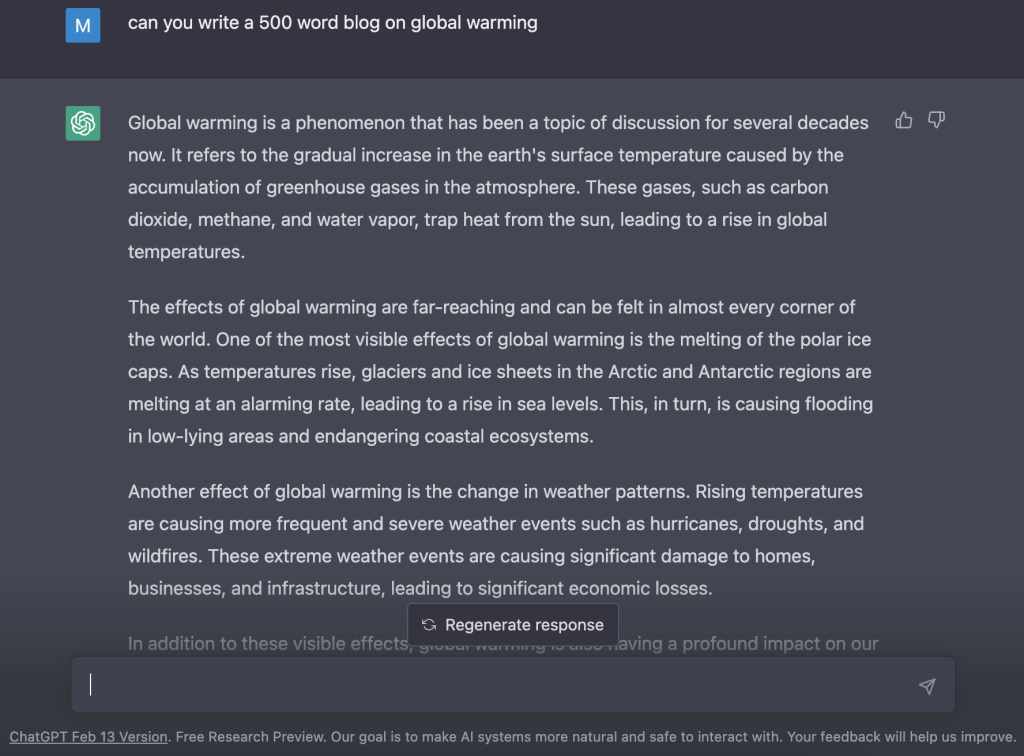
Let’s break it down. Notice how the tone is different in both texts?
ChatGPT recognizes your need when you specifically ask it to write a 500-word blog instead of casually asking about global warming.
The tone is more formal and informational in the blog prompt as compared to the first prompt. You also know what to expect in terms of the length of the text, as you have specified that too.
Hence, you need to be specific with your requirements while asking ChatGPT something so it can analyze them and give you exactly what you want.
Let’s kick it up a notch. Suppose you need to write a blog on global warming but with reference to its effects on Antarctica.
Here’s how you would do it:
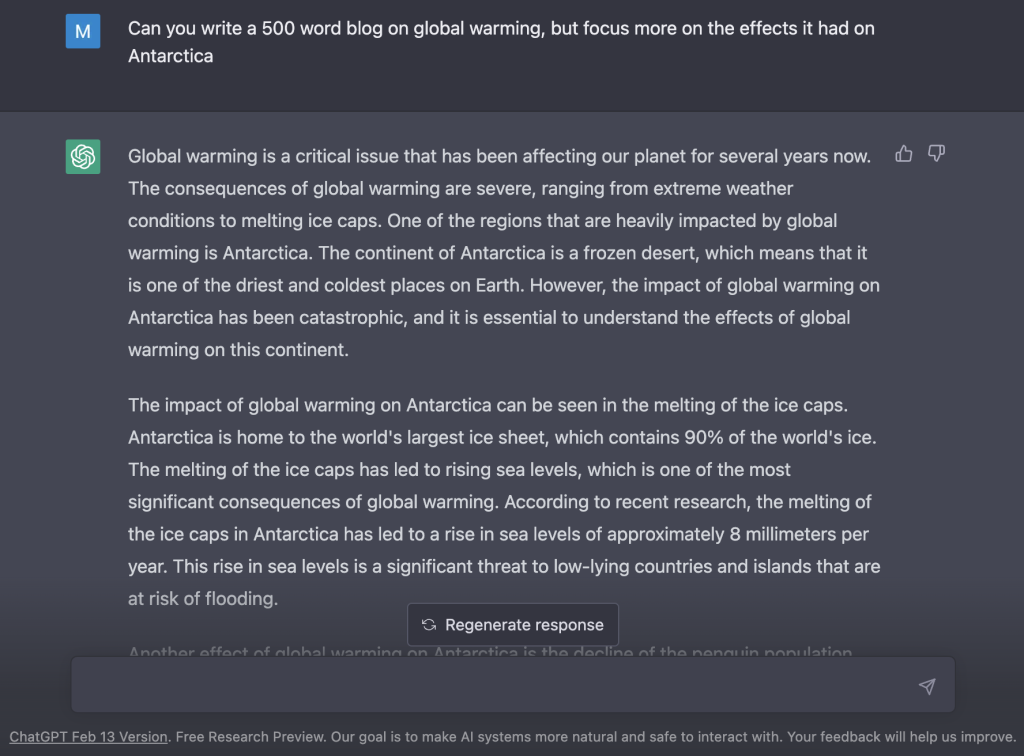
You can even ask ChatGPT to include any terms or keywords as well.
Like this:
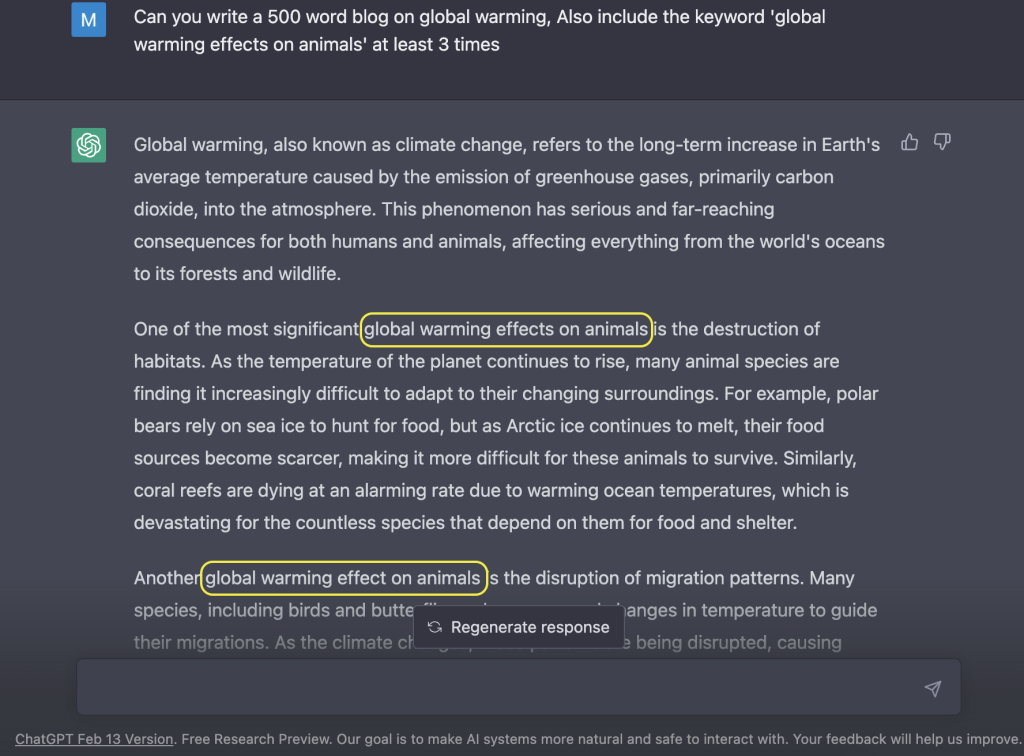
Notice how seamlessly it integrated the keywords in the text?
So now you know how easy it is to ask ChatGPT questions. Just be clear with what you want, and it will produce it for you.
However, do keep in mind that ChatGPT is trained on data till 2021, so the information is not recent and may not be accurate in 2023. So if you’re looking for fresh or trendy topics, you might have to wait a bit until the model has been updated.
ChatGPT vs. Google: Which Is Better?
People were quick to start comparing ChatGPT and Google, even though their functionalities are completely different. Google is a search engine, whereas ChatGPT is just an AI chatbot.
However, there are some similarities between them. For instance, they both give you the information you ask for.
Let’s do a quick comparison between the information they provide.
Suppose you’re looking for a quick fix for dinner. Here’s what you get from ChatGPT.
And here’s what Google gives you:
Google provides you with multiple links to articles that satisfy your query, whereas ChatGPT gives you a straightforward recipe. Although, you could ask ChatGPT to provide you with any number of recipes.
On the other hand, you can get very specific with ChatGPT, like the vegetables or spices you want to use, and it will give you just that.
This task may prove to be challenging with Google. You will probably have to scour the articles Google gave you to find a recipe that exactly fits your requirements.
Here’s another example.
Suppose you need to create a social media campaign for global warming. Let’s see what each platform provides us with.
ChatGPT:
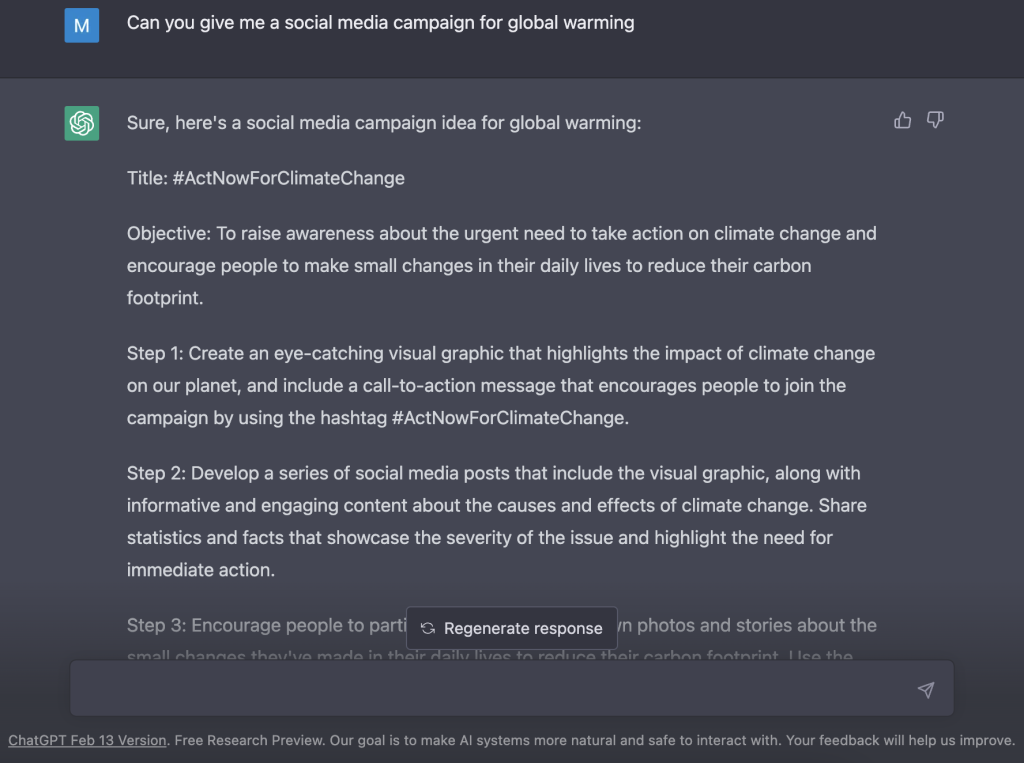
Google:
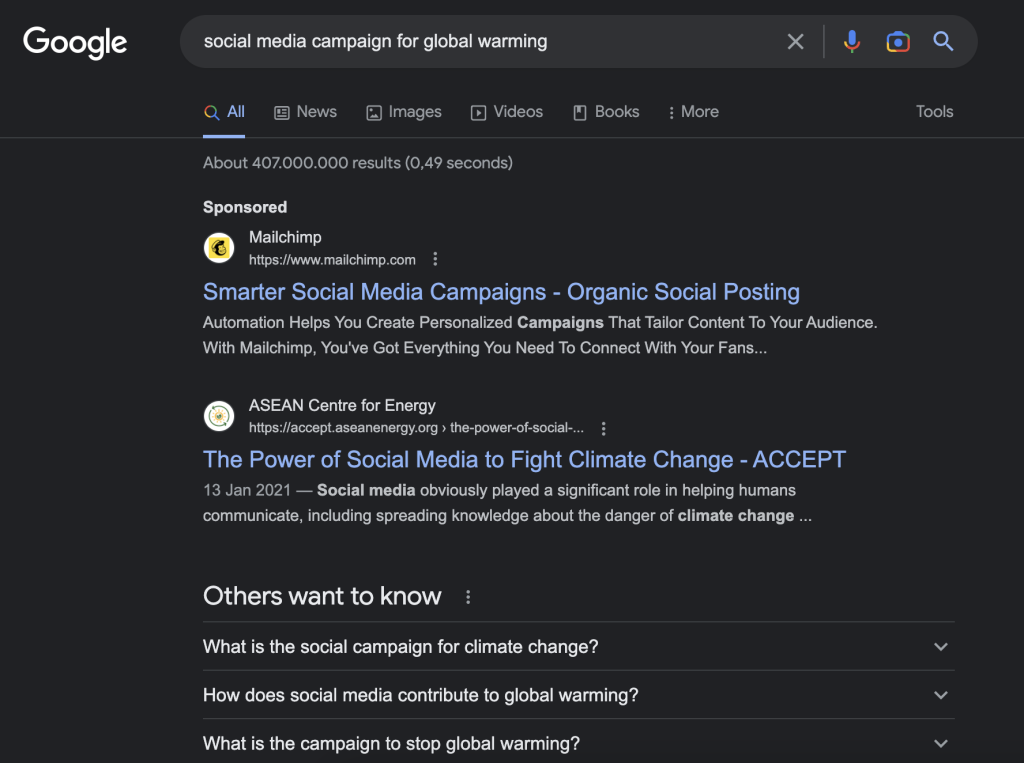
ChatGPT gave us a detailed campaign specific to global warming. In contrast, Google kind of missed the mark here.
Google equips you with the hows, whats, and whys so you can come up with your own solution or idea to solve a problem. Whereas ChatGPT hands you the solution on a silver platter.
It all comes down to what you need. If you want to research and are looking for multiple sources and in-depth, updated articles, then there’s no competition when it comes to Google.
However, if you’re looking for a quick and straightforward answer without having to do much research, then ChatGPT is the place to be.
Since you have background information on ChatGPT, let’s come to the main topic of discussion.
ChatGPT for Google SEO: Avoid This Mistake!
Now that you know what ChatGPT is and how to use it, let’s talk about ChatGPT’s role in keyword research.
We know that you can ask ChatGPT anything, including information about popular or low-competition keywords. In fact, many people are actively asking the AI bot to give them keywords or content ideas related to various topics.
And they think they are saving their time and energy while also getting the perfect keywords for free.
Unfortunately, that’s not the case. We would all love AI to give us these types of keywords, but that’s not the reality at all.
Let’s use the help of an example to compare ChatGPT and Keyword Tool to tell you why it’s not a good idea at all to ask AI bots for keywords.
ChatGPT vs. Keyword Tool
We’ve asked ChatGPT to give us 20 popular keyword suggestions related to “Cooking.” Here they are:
Now let’s see why you shouldn’t use ChatGPT for keywords.
- The first thing you’ll notice is that ChatGPT takes quite some time to give you these 20 keywords. It is a chatbot, after all, so there is no surprise there.
- Secondly, you just have to take ChatGPT’s word that the keywords are popular. Since it doesn’t give you any type of data, there is no way to know if the keywords are actually popular or not.
- If you click on ‘regenerate response,’ you won’t get the same 20 keywords again. There is a high chance that the list will be completely different. Hence, it’s not reliable.
- Last but not least, ChatGPT cannot give you trending or latest keywords. This is because the answers are based on data that it has previously trained upon. So chances are that the keywords that you got are outdated and won’t be of much use to you.
There is a way to check whether those 20 keywords are actually popular or not. And you can do it in one click!
Go to keywordtool.io, click on the Check Search Volume, and select Google.
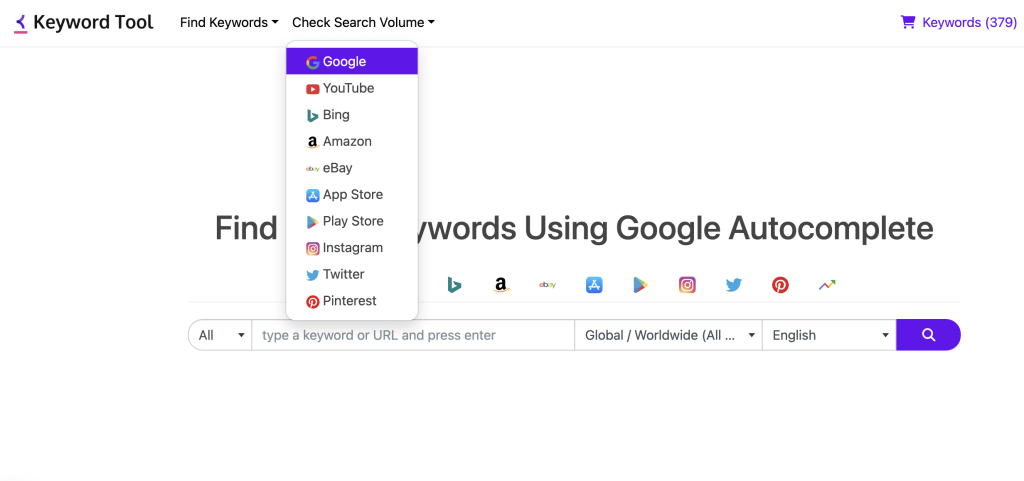
As you can see, you can enter up to 1000 keywords at the same time to get their search volume data.
Now copy and paste the list that ChatGPT gave us here.
Just like that, we got the search volume data of 20 keywords in one click. You can watch the full demo of our Check Search Volume feature here if you want to.
Keyword Tool gives you monthly search volume, trend, CPC, and competition for every keyword. This helps you filter and narrow your keywords so you can prioritize them accordingly.
Let’s take a closer look at the keywords.
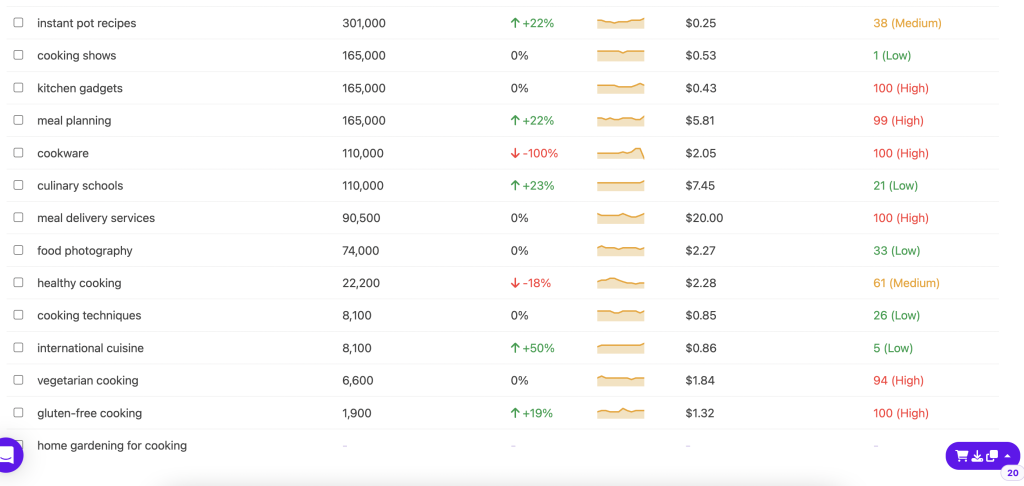
Right away, you’ll notice that the competition is not in the desirable range at all. Moreover, most of them have a very high CPC value that could soar your ad spend.
If you were to use these keywords as is, without any data, you would have likely found it very hard to rank for the keywords or would have ended up paying a lot for them.
However, ChatGPT did stay on the theme of ‘popular’ and gave us keywords that were high in search volume, as you can see in the image above.
But if you look at the last keyword suggestion, ‘home gardening for cooking,’ you’ll see that no data was pulled for this keyword. This is because the keyword in itself doesn’t make sense. Hence people don’t search for this term which is why there is no data shown for it.
Now that we’ve seen how ChatGPT handles our query let’s see how Keyword Tool does it.
- Firstly, you won’t need to refresh your page multiple times to use Keyword Tool as it’s available 24/7 without interruption.
- Secondly, we don’t need to write a long query. Just typing ‘cooking’ in the Keyword Tool search bar is more than enough.
- Once you hit enter, you’ll notice that Keyword Tool only takes a couple of seconds to display its results. And when it does, it returns hundreds and sometimes thousands of keywords!
- Within just a few seconds, you now have almost 700 keyword suggestions for ‘cooking’ with their search volume data.
- Not only are Keyword Tool’s keyword suggestions more popular, but they also have a lower CPC and competition comparatively.
- To save some more time, you can even filter the keywords so that Keyword Tool gives you suggestions that fit your requirements exactly. Like how much search volume a keyword needs to have, maximum CPC, words to include/exclude, and so on. This way, you wouldn’t need to check the keywords manually but instead have outsourced the work to Keyword Tool, which gives you the result in seconds. Hence, successfully converting your hours of keyword research into a few simple clicks and a couple of seconds.
Let’s do a quick recap of why you should use Keyword Tool instead of ChatGPT for Google keyword research:
- Always up and running and reliable.
- Gets keywords from Google Autocomplete, which means you get access to keywords that real people are directly typing in the Google search bar.
- Gives you hundreds of keywords in a few seconds with their search volumes data like monthly search volume, trend, CPC, and competition.
- It saves you even more time with its ‘filter’ function and handles all the work for you by analyzing the keywords based on pure data.
ChatGPT For Google SEO: Start Of A Healthy Partnership?
So now you know why asking ChatGPT or any AI bot for keyword suggestions is a bad idea. You’ll only be limited to a certain number of keywords. There won’t be any data to back up the keywords. You’ll have to trust the AI blindly. And if movies are any indication, that is a bad idea too.
However, this is not the only application of ChatGPT for Google. You can always ask ChatGPT for ideas to boost your Google SEO, content ideas, and so much more. Use the strengths of both platforms, and you’ll have yourself a strong partnership that will benefit you for years 💪🏻.